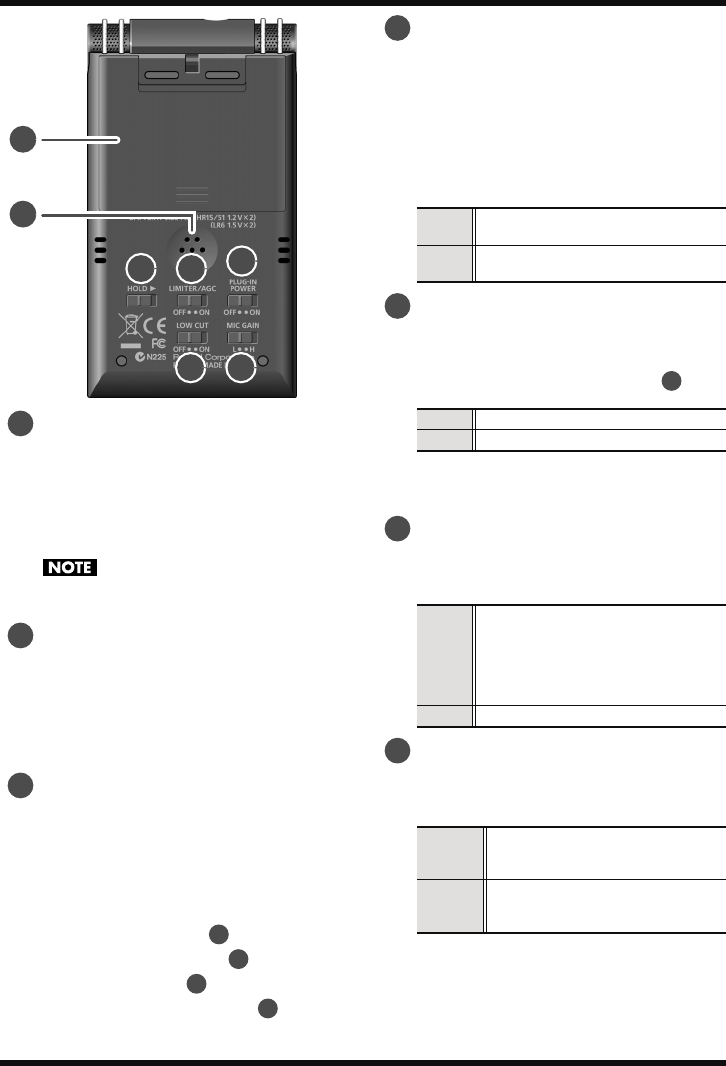
13
Names of things and what they do
Battery compartment
Batteries are inserted here when operating
on battery power.
There is no need to insert batteries when
using the AC adaptor.
➜
“Using batteries” (p. 21)
Be sure to turn the R-09HR off before unplugging
the AC adapter.
Preview Monitor
This is an internal speaker used as a monitor.
* No sound is output from the preview monitor
when headphones are connected. Also, no
sound is output from the preview monitor during
recording or recording standby to prevent
feedback.
HOLD switch
Set the HOLD switch to the ON position so
only the following buttons can be used and
to help prevent accidental operations.
Buttons remaining operable when the HOLD
switch is set to ON:
• [LIMITER/AGC Switch ]
• [PLUG-IN POWER Switch ]
• [LOW CUT Switch ]
• [MICROPHONE GAIN Switch ]
LIMITER/AGC (Auto Gain Control)
switch
This switch turns the LIMITER or AUTO GAIN
CONTROL on or off. Ordinarily, it can be
set to off.
Switching between LIMITER and AUTO
GAIN CONTROL is performed on the
<Menu Screen> (p. 102).
PLUG-IN POWER switch
Slide this switch to the appropriate setting
when you’ve connected a plug-in powered
microphone to the [MIC Input Jack ].
* When set to use plug-in powered microphones,
using a dynamic microphone or a battery-
powered microphone may cause damage.
LOW CUT switch
This switch turns LOW CUT on or off.
It is usually set to off.
MIC GAIN switch
This switch changes the sensitivity with
respect to the input from the microphone.
24
25
26 27
29 30
28
24
25
26
27
28
29
30
ON
Turns the LIMITER or AUTO GAIN
CONTROL ON.
OFF
Records input sounds without chang-
ing them.
ON
Plug-in powered microphone is used.
OFF
Plug-in powered microphone is not used.
ON
Records while cutting the lower range
portion of the input signal. Turn on
when breath noise (the sound of
breathing while recording a voice) or
wind noise (when recording outside)
may be a problem.
OFF
Records without cutting the lower range.
L
(LOW)
Lowers the microphone sensitivity.
Set to L when inputting loud sounds
such as band performances.
H
(HIGH)
Increases the microphone sensitivity.
Set to H when inputting softer
sounds such as meetings.
27
28
16
29
30
R-09HR_e.book 13 ページ 2007年12月17日 月曜日 午後2時16分


















