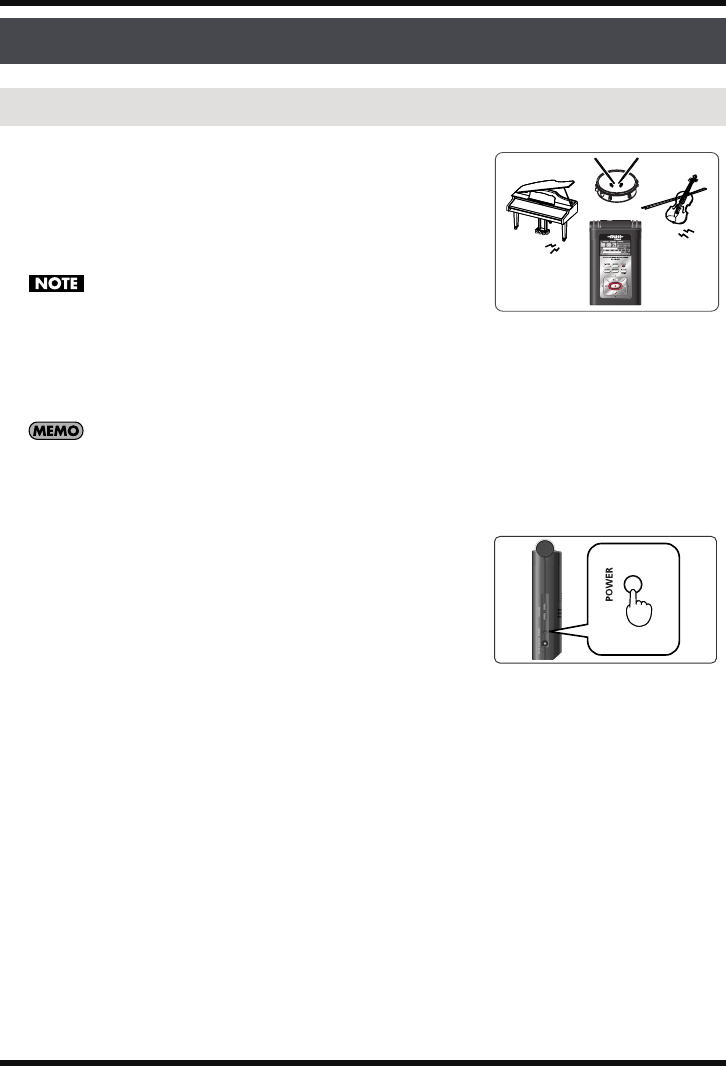
37
Recording
fig.mic-LR.eps_80
The internal microphone is a stereo microphone.
The sound picked up by the microphone on the right side of the
R-09HR is recorded on the right channel (R), while the sound that
the microphone on the left captures is recorded on the left
channel (L).
• To prevent feedback when recording with a microphone, do not
connect speakers.
• If a microphone or other device is connected to the [LINE IN Jack] or
[MIC Input Jack], the [Internal Mic] cannot be used. When using the
[Internal MIC], do not connect anything to the [MIC Jack] or [LINE IN
Jack].
Set monitoring on when recording to monitor the sound through
headphones while recording.
➜
“Setting whether to monitor sound while recording” (p. 100)
fig.power-onoff-e.eps_80
1.
Turn on power to the R-09HR.
Turn on power to the R-09HR. See “Turning power on/off”
(p. 20)
Recording instruments and voice
Using the internal microphones
L
R
Hold down
R-09HR_e.book 37 ページ 2007年12月17日 月曜日 午後2時16分


















