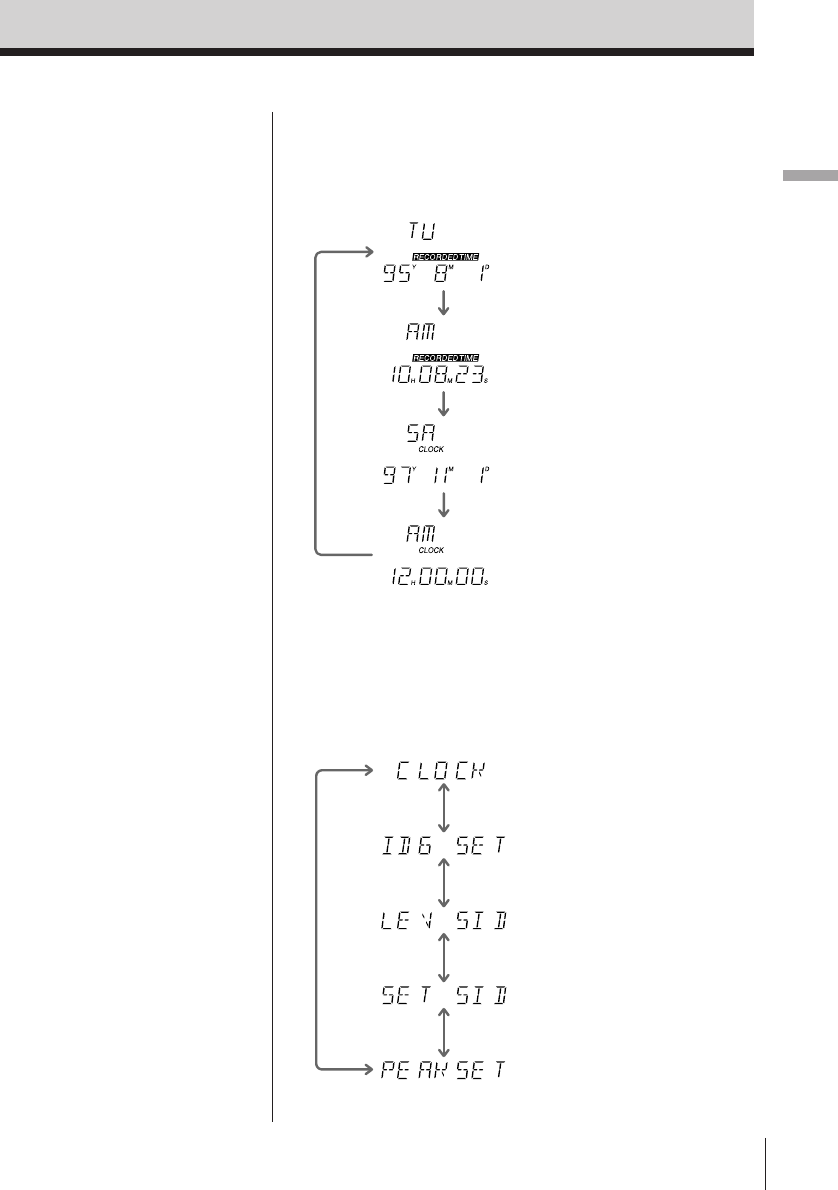
11
EN
Clock display
Each time the CLOCK/SET button is pressed (on the
remote control, the CLOCK button), the display
changes as follows:
RECORDED TIME*
(date of the recording)
RECORDED TIME*
(time of the recording)
Current date
(year, month, date)
Current time
(hour, minute, second)
* The RECORDED TIME
is displayed while
playing back only.
Tips
• When the recorder
enters the recording,
recording monitor, or
pause mode while
RECORDED TIME is
indicated, the recorder
displays the current
time.
• To switch between 12-
hour or 24-hour clock
display, hold down
RESET • + for 2
seconds or longer.
Message display
Refer to page 45, 46 for
“Message Display”.
Function setting display
To display the current setting for various functions,
hold down CLOCK/SET for 2 seconds or longer. Each
time RESET • + or COUNTER • – is pressed, the
display changes as follows:
Clock setting (page 13)
Copy code status (page 28)
Start ID write threshold
setting (page 32)
Start ID on/off setting for
the beginning of recording
(page 30)
PEAK HOLD setting (page 26)
Location of Controls
Location of Controls


















