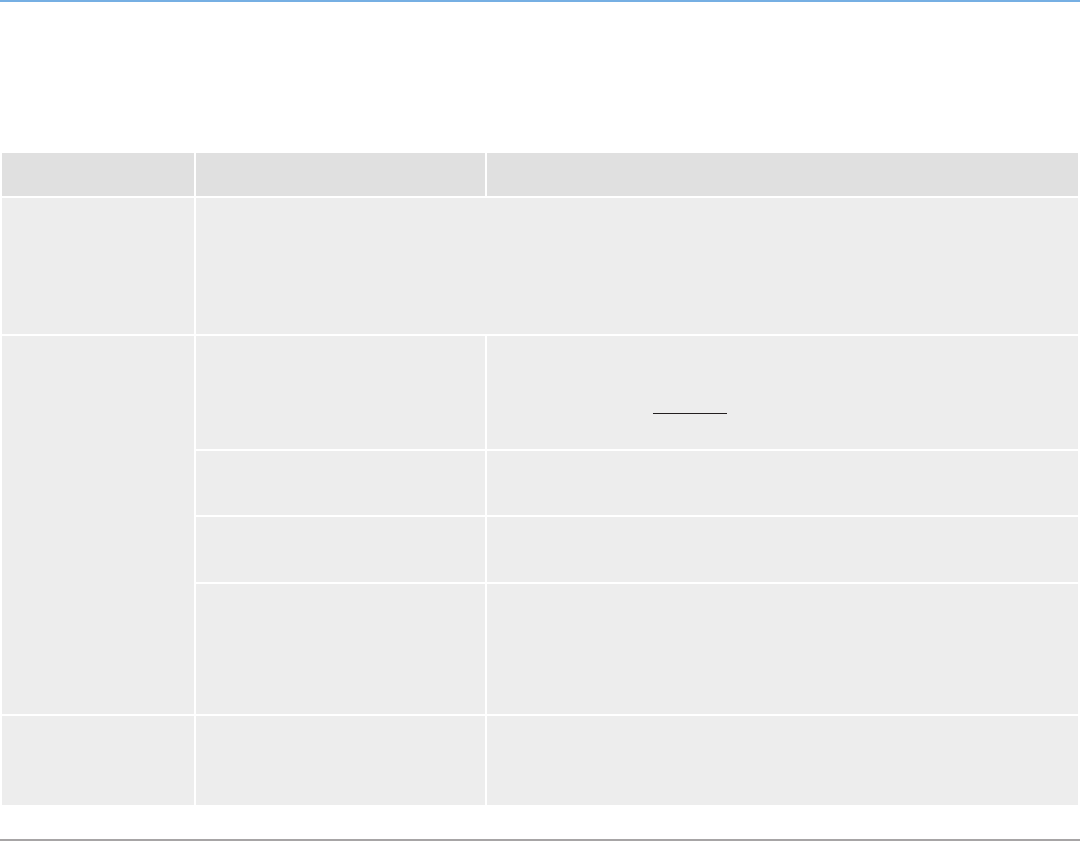
LaCinema HD Connect Troubleshooting
User Manual page 71
10.2. USB Hard Drive Connection
Problem Question Answer
I’m not sure if my
external USB hard
drive is recognized by
the LaCinema Con-
nect HD.
Using the remote control, navigate to one of these spaces: Music, Photo, or Movie, and see if USB1 is listed. If it
is, your hard drive is recognized.
The external USB
hard drive isn’t recog-
nized by the LaCin-
ema Connect HD.
Is the drive formatted in a compat-
ible file system?
Check section 4.1.1. Compatibility to see if your drive’s file system is com-
patible with the LaCinema HD Connect. Note that drives formatted in HFS+
(Mac OS extended) Journaled are incompatible. To reformat the drive, see
8. Formatting External USB Hard Drives.
Is the drive receiving enough pow-
er?
Make sure the drive’s power supply is connected and the drive is turned on.
If your drive has an optional power supply, connect it.
Did you follow the setup steps in the
prescribed order?
See 4. Setting Up: Connecting USB Hard Drive.
Try physical troubleshooting. 1. Change the USB cable. A failure in the cable can prevent a proper
connection.
2. Change the drive’s external power supply or cable.
3. Try a different USB hard drive.
A file doesn’t appear
on my TV or doesn’t
play correctly.
Is the file compatible with the
LaCinema HD Connect?
See 1.2. Supported Formats to verify that the file is compatible.


















