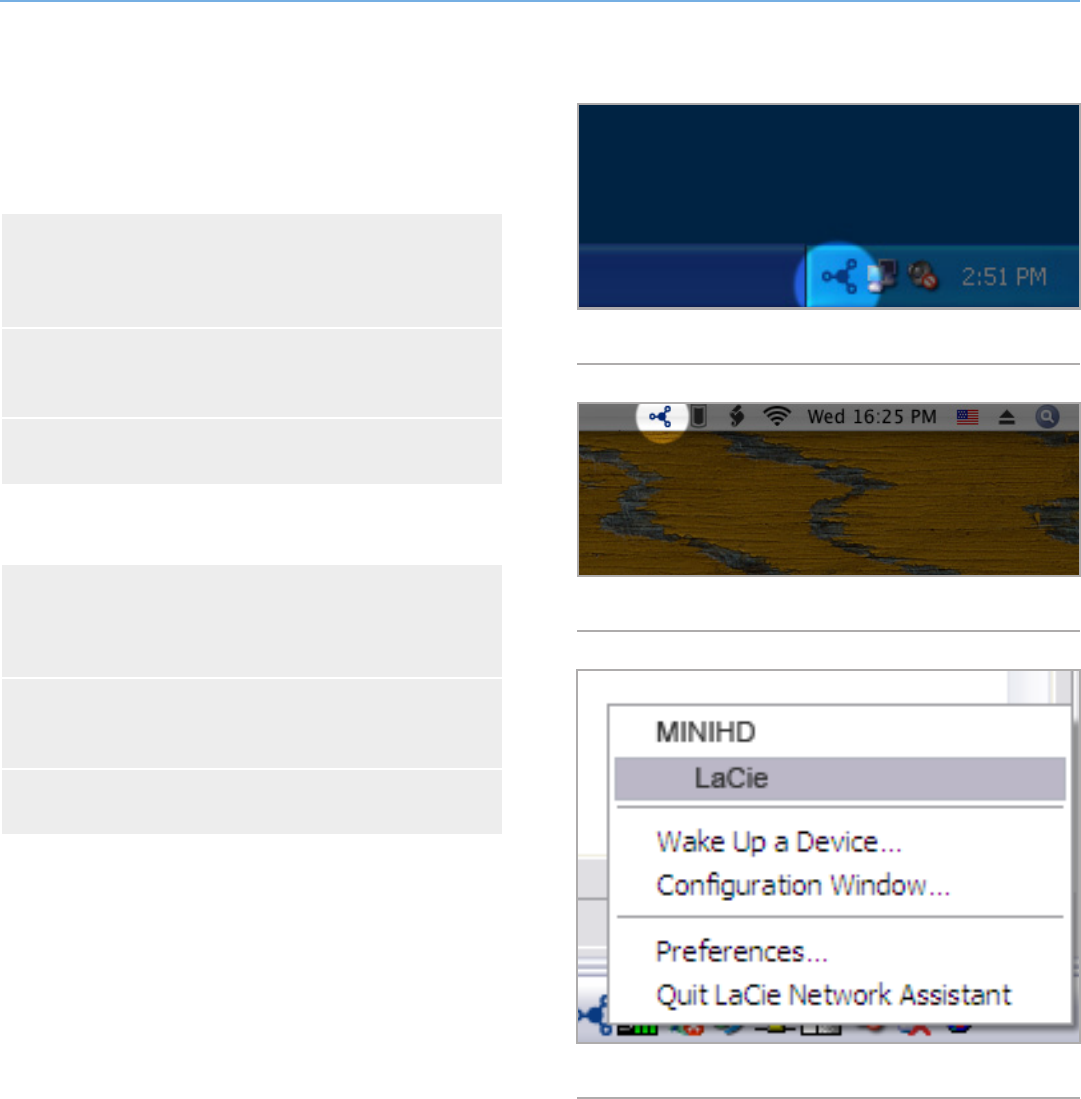
LaCinema HD Connect Sharing Files Throughout Your Home Network
User Manual page 47
7.1.3. STEP 3: LaCie Network Assistant:
Manage Files
Windows Users:
a. Select LaCie Network Assistant in Start/Programs. A Network
Assistant icon will appear in the system tray (Fig. 80) and
Network Assistant will automatically detect your LaCinema
HD Connect.
b. From the system tray, click the LaCie Network Assistant icon
then MiniHD > LaCie (Fig. 82) or Connect Manually.
The volume will open in an explorer window.
c. Drag files or folders onto this volume, reorganize them, or
delete them.
Mac Users:
a. Select LaCie Network Assistant in your Applications folder. A
Network Assistant icon will appear in the menu bar (Fig. 81)
and Network Assistant will automatically detect your LaCin-
ema HD Connect.
b. From the menu bar, click the LaCie Network Assistant icon
then MiniHD > LaCie or Connect Manually. The volume
will open in a Finder window.
c. Drag files or folders onto this volume, reorganize them, or
delete them.
continued on the next page >>
Fig. 80
Fig. 81
Fig. 82


















