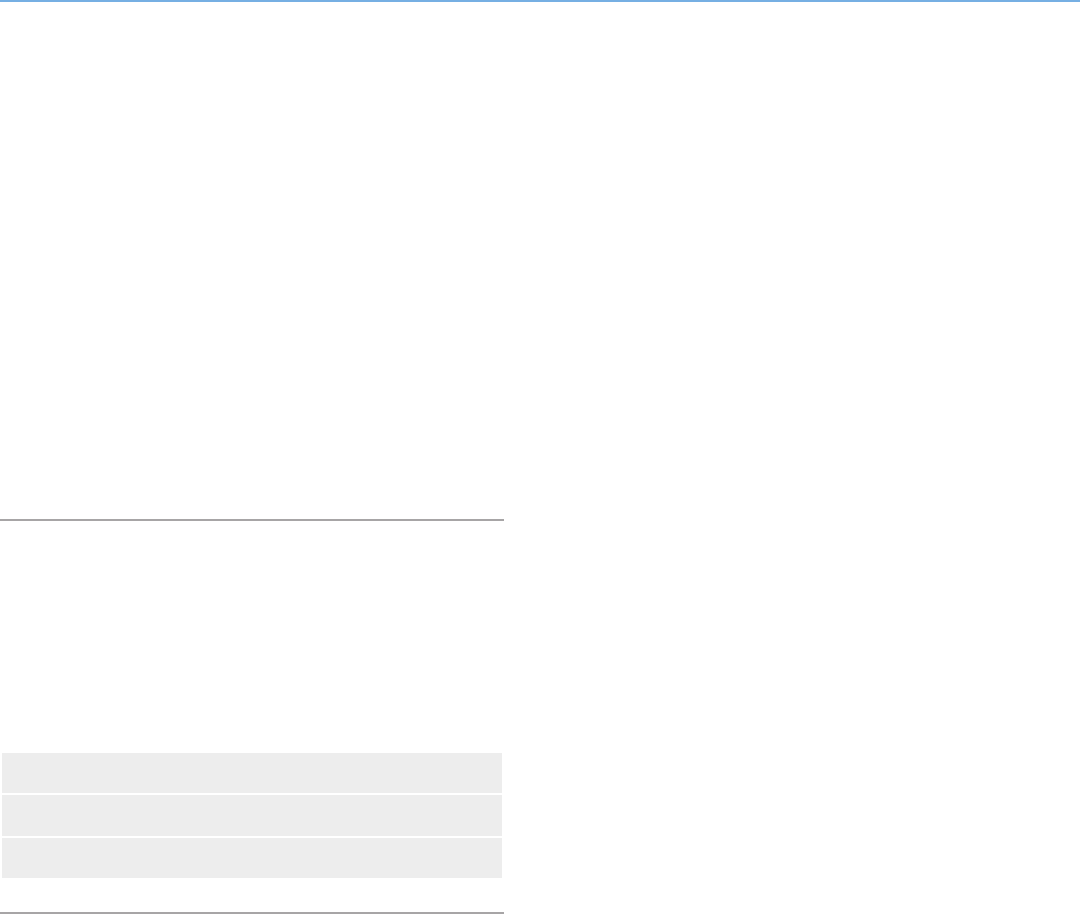
LaCinema HD Connect Sharing Files Throughout Your Home Network
User Manual page 45
7. Sharing Files Throughout Your Home Network
Thanks to its support for the network protocols, your LaCinema HD
Connect can share files located on an external USB connected to
one of its USB ports to computers and digital media players on your
network.
To manage files located on the external hard drive connected to the
LaCinema HD Connect from a networked PC or Mac, see section
7.1. Manage Files from a Networked Computer.
To use a UPnP- or DLNA-compliant digital media player to play files
located on the external hard drive connected to your LaCinema HD
Connect, see section 7.2. Play Files on Networked Media Players.
7.1. Manage Files from a Networked
Computer
It is convenient to use the network connection to transfer, move,
or delete files located on the external hard drive connected to the
LaCinema HD Connect once it has been connected to the TV. Fol-
low these steps to manage files using your networked computer:
7.1.1. STEP 1: Verify Physical Connection
7.1.2. STEP 2: LaCie Network Assistant: Install
7.1.3. STEP 3: LaCie Network Assistant: Manage Files


















