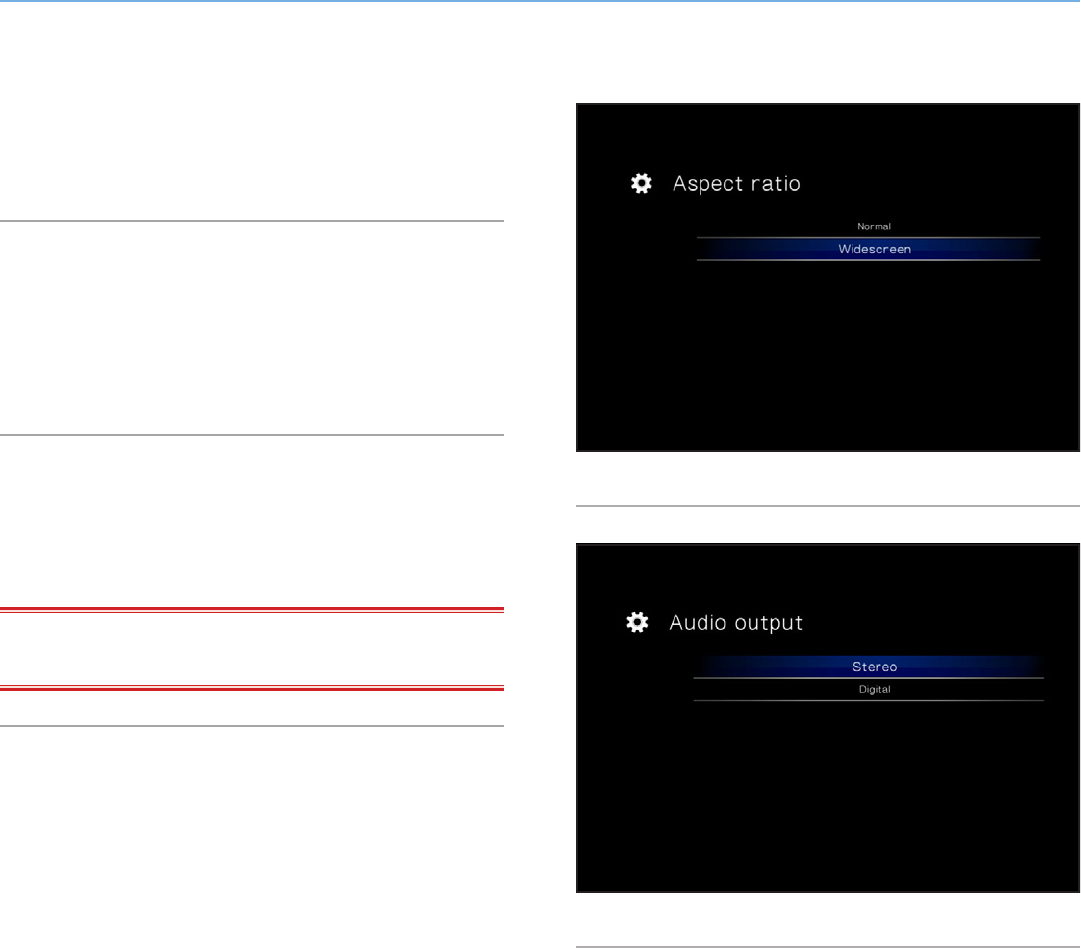
LaCinema HD Connect Settings Menu
User Manual page 57
Fig. 99
Fig. 100
9.1.2. Display Resolution
Choose a display resolution to match your television (default is
Auto).
9.1.3. Aspect Ratio
Depending on your television’s setup, choose either (Fig. 99) (note
that Widescreen is the default setting):
■ Normal
■ Widescreen
9.1.4. Audio Output
Choose either (Fig. 100) (note that Stereo is the default setting):
■ Stereo
■ Digital
IMPORTANT INFO: If you connected the S/PDIF cable, make
sure to select the Digital option.


















