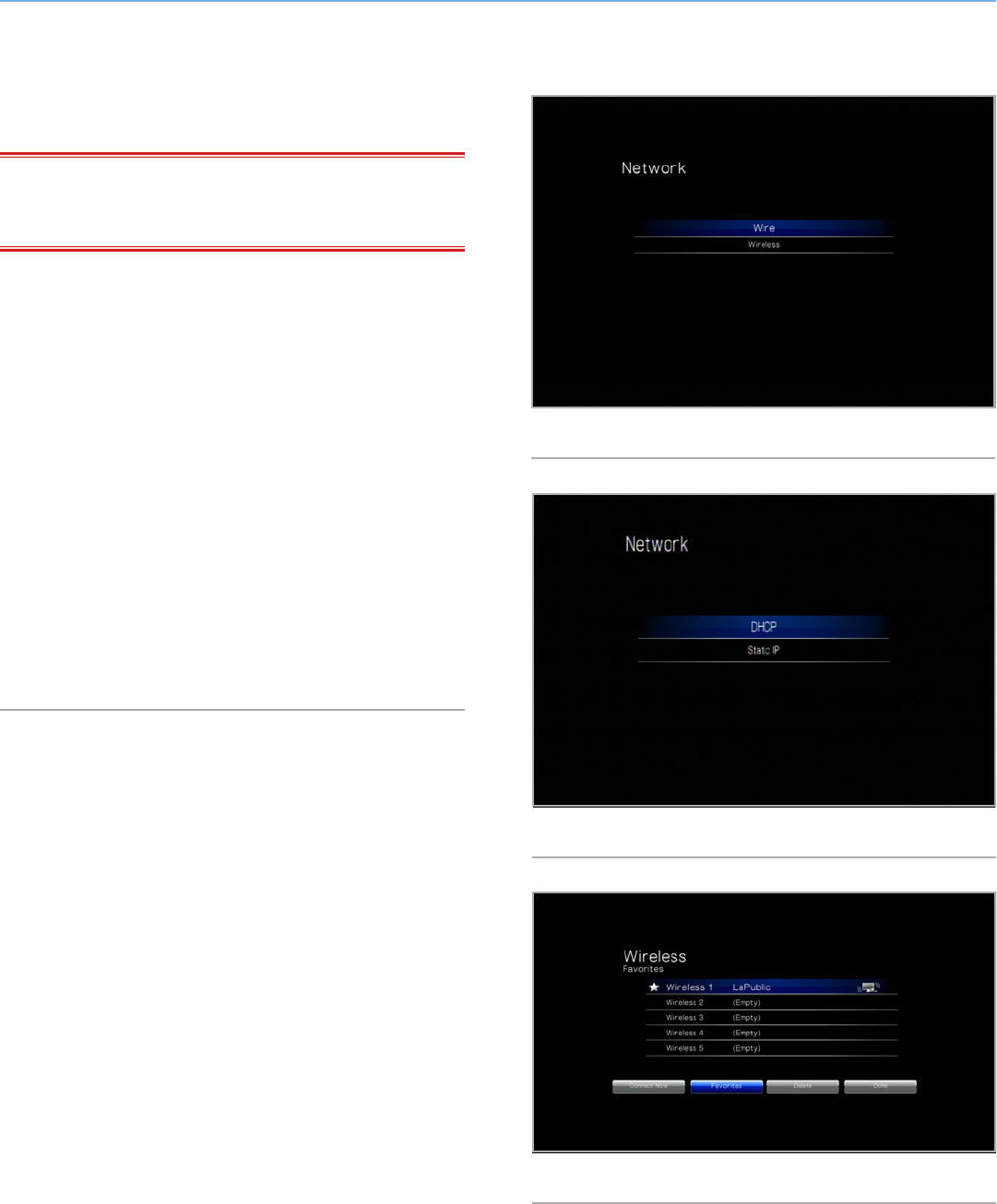
LaCinema HD Connect Setting Up: Connecting to TV
User Manual page 23
6. Select the type of network connection (Wireless or Ethernet) and
click Next, or click Skip (Fig. 27).
IMPORTANT INFO: Make sure you have connected either the
Ethernet cable or a WiFi dongle (sold separately) as described in
section 3.2. STEP 2: Connect to the Network.
7. Select whether your network is assigned an IP address automati-
cally of if you want to assign a static IP and click Next (Fig. 28).
8. If you selected a wired network, setup is finished. If you choose
wireless:
a. Select Wireless Favorites from the menu.
b. Choose your wireless network and press Connect Now.
c. You can configure multiple wireless networks from this page.
To set one network as preferred, and therefore the server that
the LaCinema HD Connect will connect to automatically, se-
lect the network and select the Favorites button (Fig. 29).
d. When you see the successful connection icon to the right of
the network listing, you can click the Close button.
9. Setup is finished. For further details, move on to 5. Playing
Multimedia Files.
Fig. 27
Fig. 29
Fig. 28


















