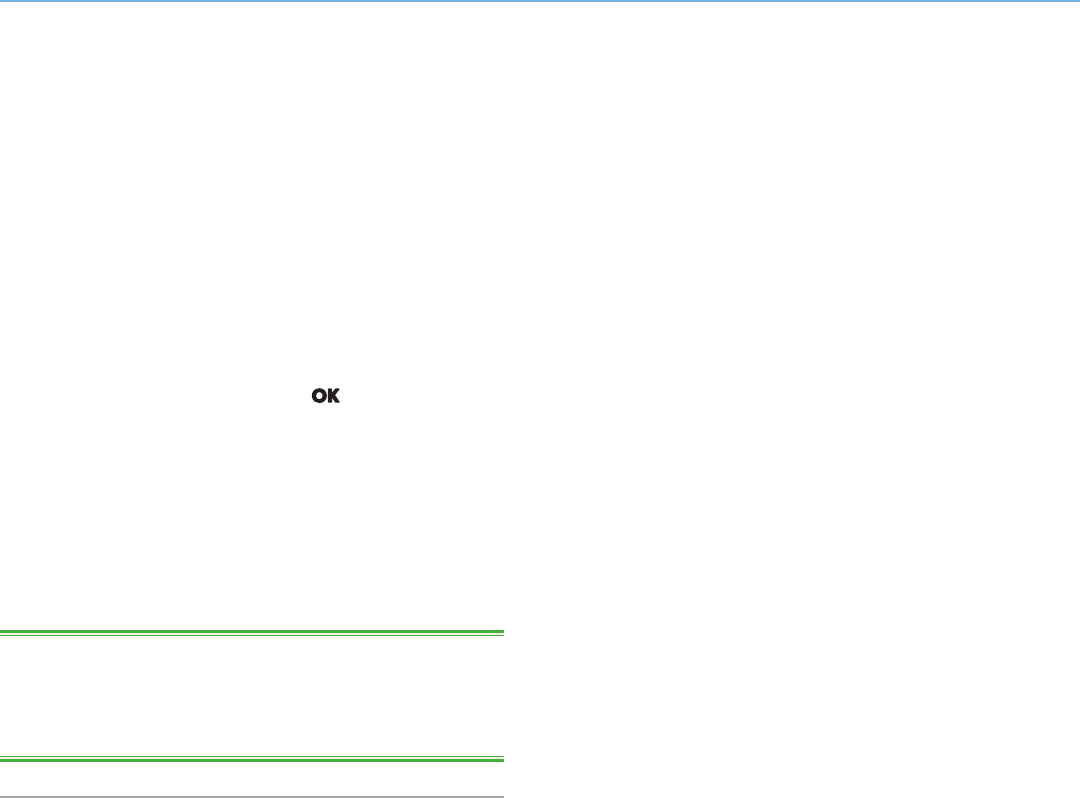
LaCinema HD Connect Sharing Files Throughout Your Home Network
User Manual page 51
7.2.2. UPnP Usage Example: XBOX
Here is a typical example using an XBOX:
1. Connect an external hard drive loaded with multimedia files to
the LaCinema HD Connect (see 4. Setting Up: Connecting USB
Hard Drive).
2. If not already done, connect the LaCinema HD Connect to your
TV and network (see 3. Setting Up: Connecting to TV & Net-
work).
3. Using the remote control, navigate to Settings > Network >
Media Server > ON and press the button. The server is
now activated and multimedia content is being scanned and
added to the media server database.
You can now go the room where the XBOX is located and navi-
gate to the XBOX media server section to select MiniHD (or, if
you have modified the name, select the modified name).
You should be able to view and play content located on the
LaCinema HD Connect.
TECHNICAL NOTE: Some files might not be available on you me-
dia player for two reasons, either the file format is not compatible
with your network player, or content has not yet been added to the
database as the media server is still analyzing the content.


















