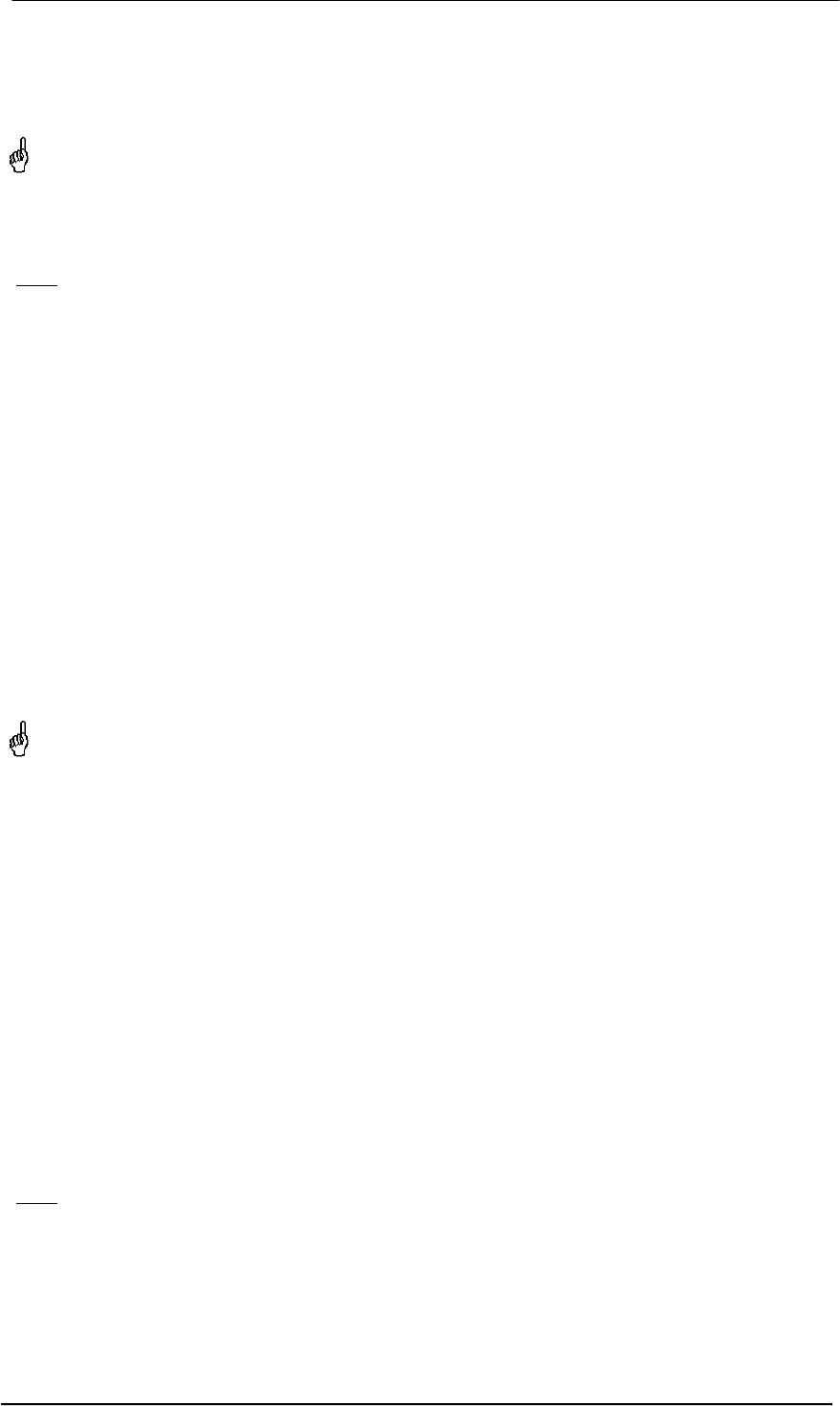
User's Guide Fireface 800 © RME
59
Special Characteristics of the SPDIF Output
Apart from the audio data itself, digital signals in SPDIF or AES/EBU format have a header con-
taining channel status information. False channel status is a common cause of malfunction. The
Fireface 800 ignores the received header and creates a totally new one for the output signal.
Note that in record or monitor modes, set emphasis bits will disappear. Recordings origi-
nally done with emphasis should always be played back with the emphasis bit set!
This can be done by selecting the Emphasis switch in the Settings dialog (SPDIF Out). This
setting is updated immediately, even during playback.
Note
: Recordings with (pre-) emphasis show a treble boost (50/15 µs), which has to be com-
pensated at playback. Therefore, when selecting Emphasis all analog outputs will be processed
by a treble filter based on 50/15µs, which sounds like a high cut.
The Fireface’s new output header is optimized for largest compatibility with other digital devices:
• 32 kHz, 44.1 kHz, 48 kHz, 88.2 kHz, 96 kHz, 176.4 kHz, 192 kHz depending on the current
sample rate
• Audio use, Non-Audio
• No Copyright, Copy Permitted
• Format Consumer or Professional
• Category General, Generation not indicated
• 2-channel, No Emphasis or 50/15 µs
• Aux bits Audio Use
Professional AES/EBU equipment can be connected to the Fireface 800 thanks to the trans-
former-balanced coaxial outputs, and the ‘Professional’ format option with doubled output volt-
age. Output cables should have the same pinout as those used for input (see above), but with a
male XLR plug instead of a female one.
Note that most consumer HiFi equipment (with optical or phono SPDIF inputs) will only ac-
cept signals in ‘Consumer’ format!
The audio bit in the header can be set to 'Non-Audio'. This is often necessary when Dolby AC-3
encoded data is sent to external decoders (surround-sound receivers, television sets etc. with
AC-3 digital inputs), as these decoders would otherwise not recognize the data as AC-3.
29.3 MIDI
Fireface 800 offers one MIDI I/O via two 5-pin DIN jacks. The MIDI ports are added to the sys-
tem by the driver. Using MIDI capable software, these ports can be accessed under the name
Fireface Midi. Using more than one Fireface, the operating system adds a consecutive number
to the port name, like Fireface MIDI (2) etc.
The MIDI ports support multi-client operation. A MIDI input signal can be received from several
programs at the same time. Additionally the GSIF-2 Low Latency MIDI port is available for use
with Gigastudio 3. Even the MIDI output can be used by multiple programs simultaneously.
However, due to the limited bandwidth of MIDI, this kind of application will often show various
problems.
Note
: The MIDI input LED displays any kind of MIDI activity, including MIDI Clock, MTC and
Active Sensing. The latter is sent by most keyboards every 0.3 seconds.


















