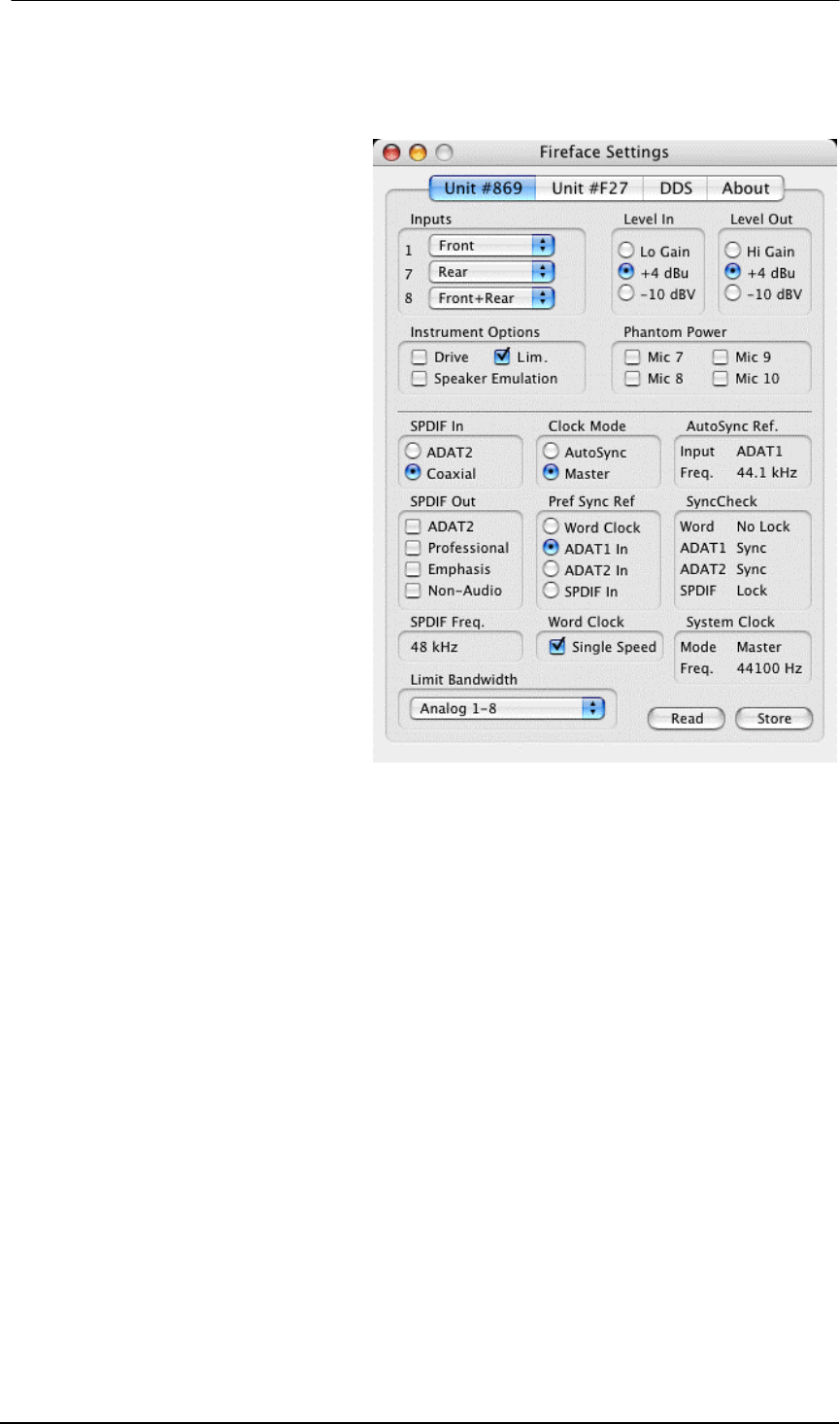
44
User's Guide Fireface 800 © RME
Clock Mode
The unit can be configured to use its internal clock source (Master), or the clock source pre-
defined via Pref. Sync Ref (AutoSync).
AutoSync Ref.
Displays the current clock source and
sample rate of the clock source.
Pref. Sync Ref.
Used to pre-select the desired clock
source. If the selected source isn't avail-
able, the system will change to the next
available one. The current clock source
and sample rate is displayed in the
AutoSync Ref display.
The automatic clock selection checks
and changes between the clock sources
Word Clock, ADAT1, ADAT2, SPDIF,
LTC and Video (LTC/Video when using
the optional TCO module).
SyncCheck
SyncCheck indicates whether there is a
valid signal (Lock, No Lock) for each
input (Word clock, ADAT1, ADAT2,
SPDIF), or if there is a valid and syn-
chronous signal (Sync). The AutoSync
Ref display shows the input and fre-
quency of the current sync source.
System Clock
Shows the current clock state of the
Fireface 800. The unit is either Master (using its own clock) or Slave (AutoSync Ref).
Limit Bandwidth
Allows to reduce the amount of bandwidth used on the FireWire bus. See chapter 22.4.
All channels (default) activates all 28 input and output channels.
Analog + SPDIF + ADAT1 disables channels 21–28 (ADAT2).
Analog + SPDIF activates all 10 analog channels plus SPDIF.
Analog 1-8 activates only the first eight analog channels.
Read (Flash Memory)
A click on this button causes all settings to change to the ones stored in the flash memory of the
Fireface.
Store (in Flash Memory)
A click on this button transmits all current settings into the flash memory of the Fireface. Those
settings then become active directly after power-on, and also in stand-alone operation.


















