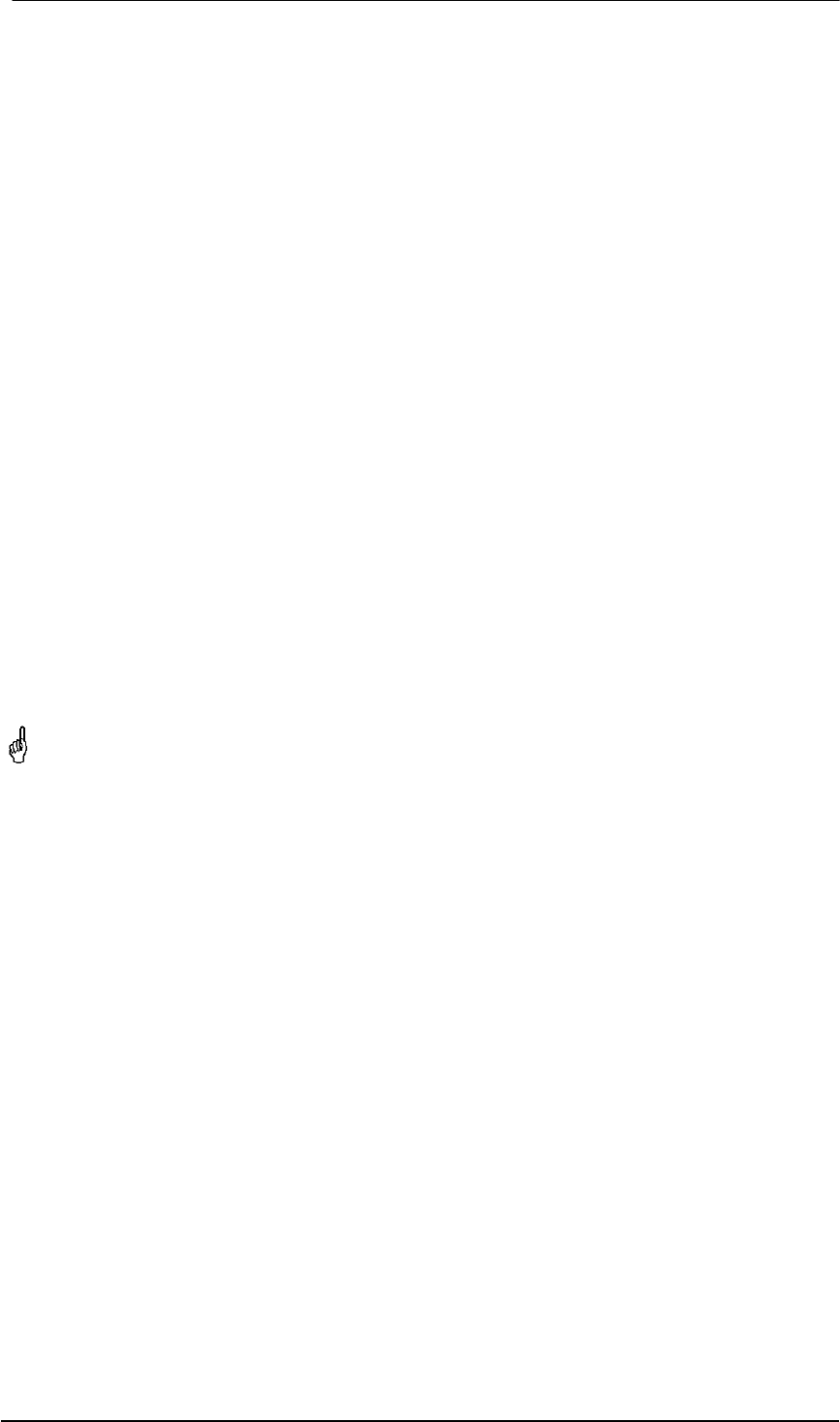
22
User's Guide Fireface 800 © RME
Application examples
DDS allows for a simultaneous change of speed and tune during record and playback. From
alignment to other sources up to creative effects – everything is possible..
DDS allows to intentionally de-tune the complete DAW. This way, the DAW can match instru-
ments which have a wrong or unchangeable tuning.
DDS allows to define a specific sample rate. This feature can be is useful in case the system
randomly changes the sample rate – for unknown reasons. It also prevents a change from Dou-
ble Speed (96 kHz) to Single Speed (48 kHz), which would cause configuration and routing
problems by the changed amount of ADAT channels.
11.3 Clock Modes - Synchronization
In the digital world, all devices must be either ‘Master’ (clock source) or ‘Slave’ synchronized to
a master. Whenever several devices are linked within a system, there must always be a single
master clock. The Fireface's intelligent clock control is very user-friendly, being able to switch
between clock modes automatically. Selecting AutoSync will activate this mode.
In AutoSync mode, the system constantly scans all digital inputs for a valid signal. If any valid
signal is found, the Fireface switches from the internal quartz (System Clock – Mode displays
'Master') to a clock extracted from the input signal (System Clock - Mode displays 'Slave'). The
difference to a usual slave mode is that whenever the clock reference fails, the system will
automatically use its internal clock and operate in 'Master' mode.
AutoSync guarantees that record and record-while-play will always work correctly. In certain
cases however, e.g. when the inputs and outputs of a DAT machine are connected directly to
the Fireface 800, AutoSync may cause feedback in the digital carrier, so synchronization breaks
down. To remedy this, switch the Fireface’s clock mode over to 'Master'.
Remember that a digital system can only have one master! If the Fireface’s clock mode is
set to 'Master', all other devices must be set to ‘Slave’.
The Fireface's ADAT optical and SPDIF inputs operate simultaneously. Because there is no
input selector however, the Fireface 800 has to be told which of the signals is the sync refer-
ence (a digital device can only be clocked from a single source). Via Pref. Sync Ref (preferred
synchronization reference) a preferred input can be defined. As long as the card sees a valid
signal there, this input will be designated as the sync source.
The Fireface has been equipped with an automatic clock source selection, which adopts the
first available input with a valid digital signal as the clock reference input. If none of the inputs
are receiving a valid signal, the card automatically switches clock mode to ‘Master’. The input
currently used as sync reference is shown in the AutoSync Ref status field, together with its
sample frequency.
To cope with some situations which may arise in studio practice, defining a sync reference is
essential. One example: An ADAT recorder is connected to the ADAT input (ADAT immediately
becomes the AutoSync source) and a CD player is connected to the SPDIF input. Try recording
a few samples from the CD and you will be disappointed. Few CD players can be synchronized.
The samples will inevitably be corrupted, because the signal from the CD player is read with the
(wrong) clock from the ADAT i.e. out of sync. In this case, Pref Sync Ref should be temporarily
set to SPDIF.


















