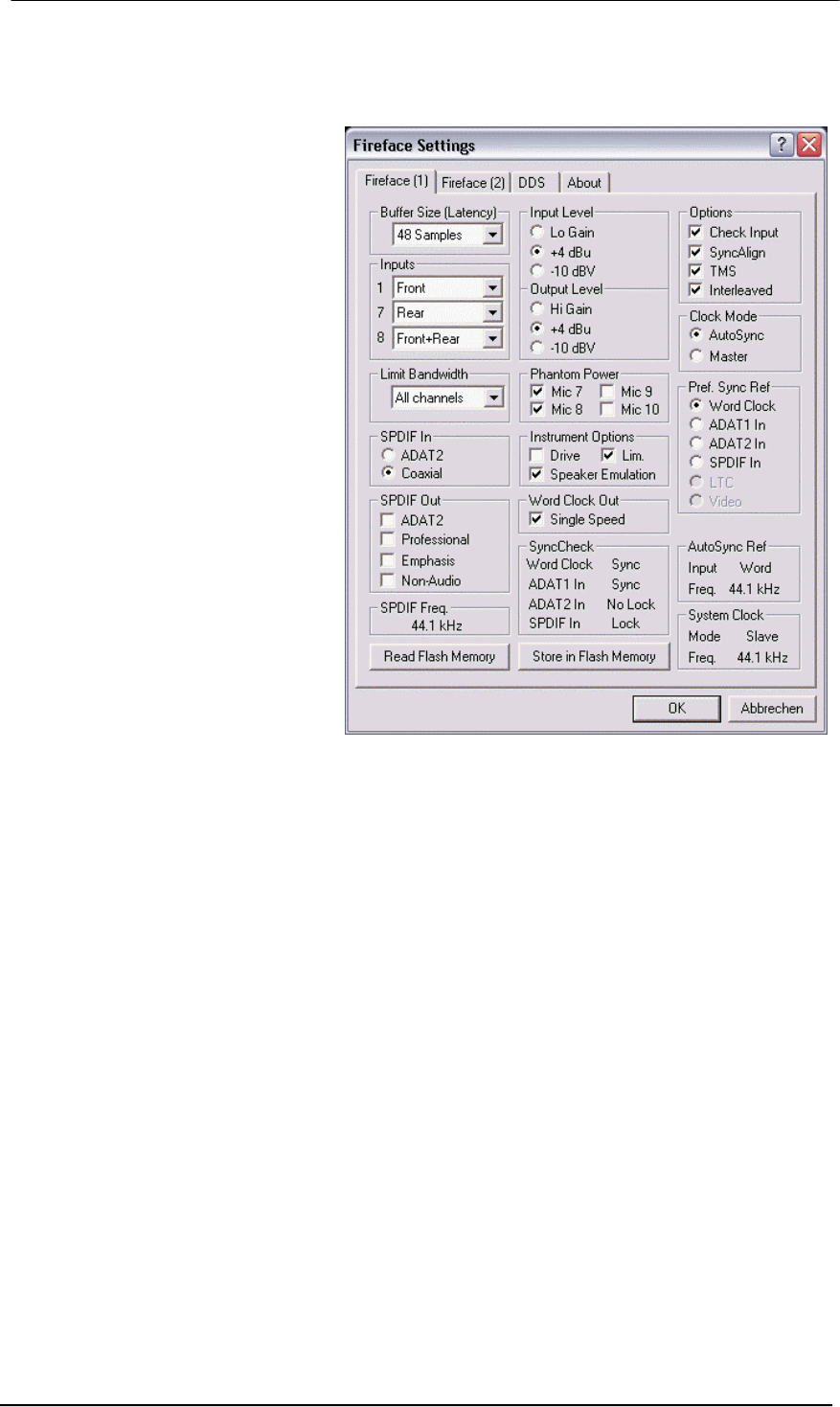
User's Guide Fireface 800 © RME
23
If several digital devices are to be used simultaneously in a system, they not only have to oper-
ate with the same sample frequency but also be synchronous with each other. This is why digi-
tal systems always need a single device defined as ‘master’, which sends the same clock signal
to all the other (‘slave’) devices.
RME’s exclusive SyncCheck tech-
nology (first implemented in the
Hammerfall) enables an easy to use
check and display of the current
clock status. SyncCheck indicates
whether there is a valid signal (Lock,
No Lock) for each input (Word
Clock, ADAT1, ADAT2, SPDIF), or if
there is a valid and synchronous
signal (Sync). The AutoSync Ref
display shows the input and fre-
quency of the current sync source
(see chapter 37.1).
In practice, SyncCheck provides the
user with an easy way of checking
whether all digital devices con-
nected to the system are properly
configured. With SyncCheck, finally
anyone can master this common
source of error, previously one of
the most complex issues in the digi-
tal studio world.
Thanks to its AutoSync technique
and lightning fast PLLs, the Fireface
800 is not only capable of handling
standard frequencies, but also any
sample rate between 28 and 200 kHz. Even the word clock input, most often used in varispeed
operation, allows any frequency between 28 kHz and 200 kHz.
At 88.2 or 96 kHz: If the ADAT input has been selected in Pref Sync Ref, the sample frequency
shown in the SPDIF Freq. field differs from the one shown in AutoSync Ref. The unit automati-
cally switches to S/MUX mode here, because ADAT optical inputs and outputs are only speci-
fied up to 48 kHz. Data from/to a single input/output is spread over two channels, the internal
frequency stays at 44.1 or 48 kHz. In such cases, the ADAT sample frequency is only half the
SPDIF frequency.
11.4 Limit Bandwidth
This option allows to reduce the amount of bandwidth used on the FireWire bus. A typical ex-
ample is the use of the Fireface with a laptop. Only in rare cases both ADAT ports are needed,
in many cases even both stay unused. The option Analog+SPDIF will reduce the amount of
constantly (!) transferred data from around 5 MByte (10 in both directions) to only 2 MByte (4 in
both directions). The FireWire connection will be more stable, reliable and robust, leaving addi-
tional bandwidth for other devices. At the same time the CPU and system load is reduced, as
less channels have to be processed and to be transferred. In TotalMix, the deactivated software
playback channels will be replaced with empty plates. More details are found in chapter 37.4.
Available Settings
All channels (default) activates all 28 input and output channels.
Analog + SPDIF + ADAT1 disables channels 21–28 (ADAT2).
Analog + SPDIF activates all 10 analog channels plus SPDIF.
Analog 1-8 activates only the first eight analog channels.


















