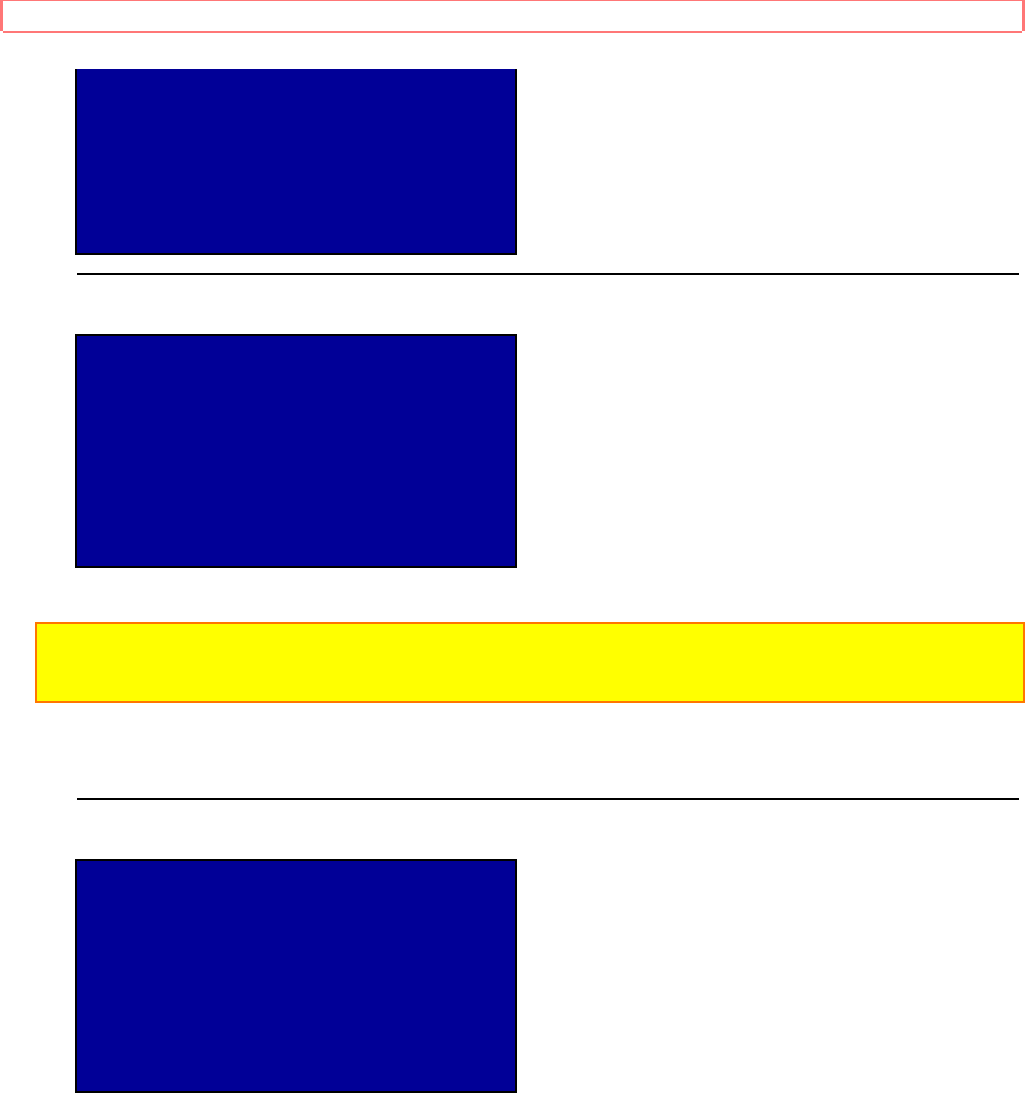
TIMER RECORDING
63
START TIME --:--
END TIME --:--
START DATE --/--/--
TAPE SPEED EP
FILL IN BLINKING SPACE
PRESS CLEAR TO CORRECT
*TO END PRESS GUIDE
7. Press two digits for the channel to be recorded (for example, "0" "4" for channel 4).
PROGRAM 1 <ONE TIME>
CH 04
START TIME --:--
END TIME --:--
START DATE --/--/--
TAPE SPEED EP
FILL IN BLINKING SPACE
PRESS CLEAR TO CORRECT
*TO END PRESS GUIDE
Notes:
• If you want to select channel 124 for example, press "100", "2", "4" in this order.
• Press the AVX button when recording a picture from external equipment. "L1" will appear in the display.
In this case, "ANTENNA/CABLE SELECTION" on page 20 should be selected "CATV1" or "CATV2".
8. Press four digits, two for the hour and two more for a minute (for example, "0" "6" "0" "0" for 6:00).
PROGRAM 1 <ONE TIME>
CH 04
START TIME 06:00
PRESS AM:1 PM:2
END TIME --:--
START DATE --/--/--
TAPE SPEED EP
FILL IN BLINKING SPACE
PRESS CLEAR TO CORRECT
*TO END PRESS GUIDE


















