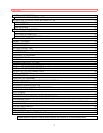FEATURES
3
FEATURES
• VCR Plus+* programming feature
• VHS Hi-Fi stereo system
• Auto head cleaning system
• Setting 8 programs/1 year is possible with built-in programmable timer
• Cable-compatible frequency synthesizer quartz tuner
• Auto tracking
• Illuminated remote control for use in common by TV/VCR/Cable Converter
• Multichannel Television Sound (MTS) is receivable
• Easy guide system feature
• High speed rewind (2.5 minutes with T-120 tape)
* VCR Plus+ is trademark of Gemstar Development Corporation.
EASY GUIDE SYSTEM FEATURE
This feature displays an outline of VCR operation procedure (playback, recording, clock setting, etc.) in 3
languages on the TV screen to guide you when operating the VCR.
Connect the VCR and TV by the procedure shown on pages 11 - 17, and then perform the following.
1. Turn on TV and VCR.
2. Set the TV to channel 3 (or 4).
3. Press GUIDE button on the remote control unit.
HELLO I AM HITACHI'S
EASY GUIDE SYSTEM
SELECT LANGUAGE
1 ENGLISH
2 FRANCAIS
3 ESPANOL
*TO START PRESS GUIDE
4. Select the language by pressing one of buttons "1" ~ "3" and then press the GUIDE button.
"1" for English
"2" for French
"3" for spanish
SELECT NUMBER 1 TO 7
1 VCR PLUS RECORDING
2 DELAYED RECORDING
3 PROGRAM REVIEW
4 INITIAL SETUP
5 CLOCK SET
6 VCR PLUS SETUP
7 PROBLEM GUIDE
*TO END PRESS GUIDE
5. Press "1" through "7" on the remote control unit.
For example, press "5" for clock setting.