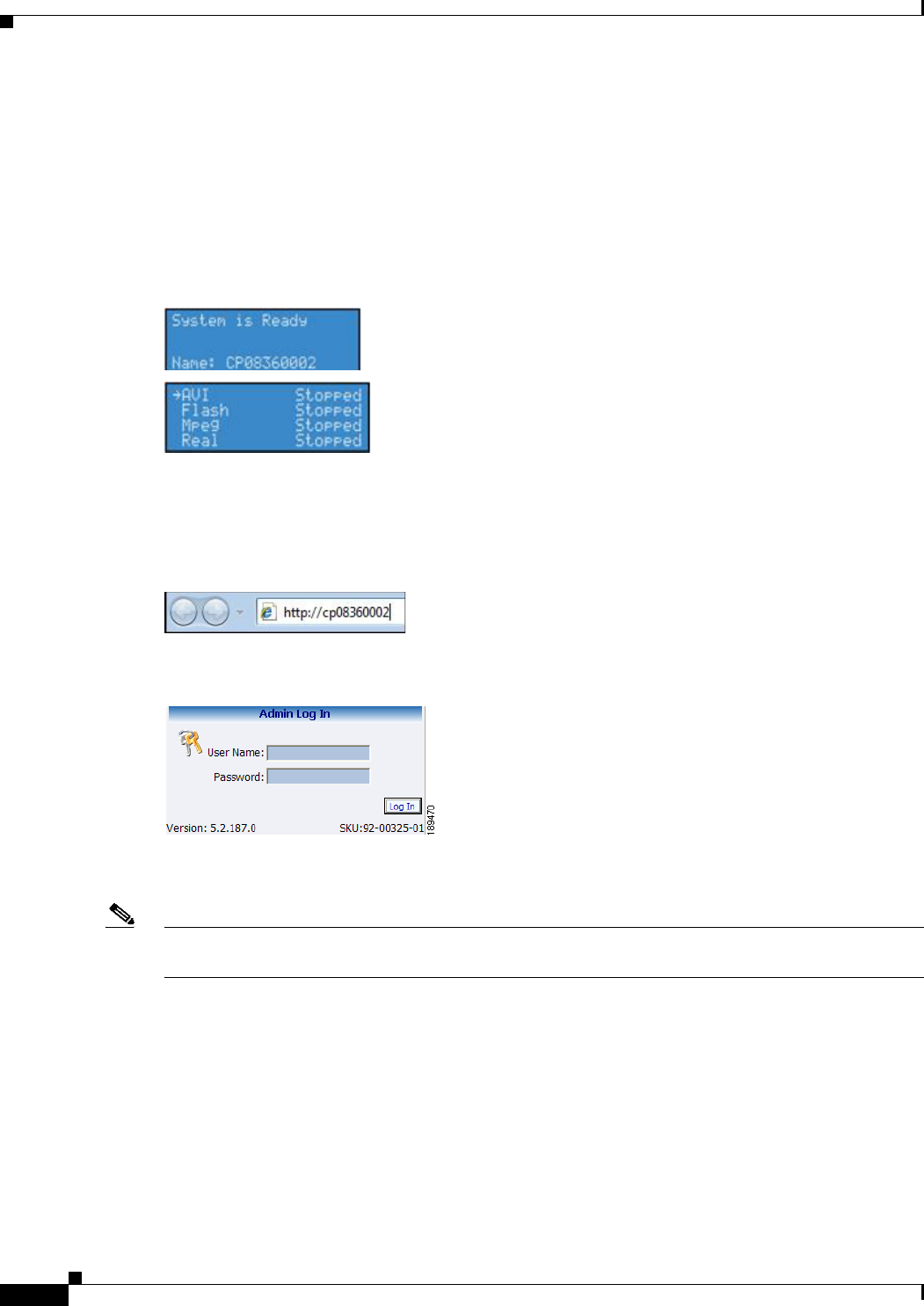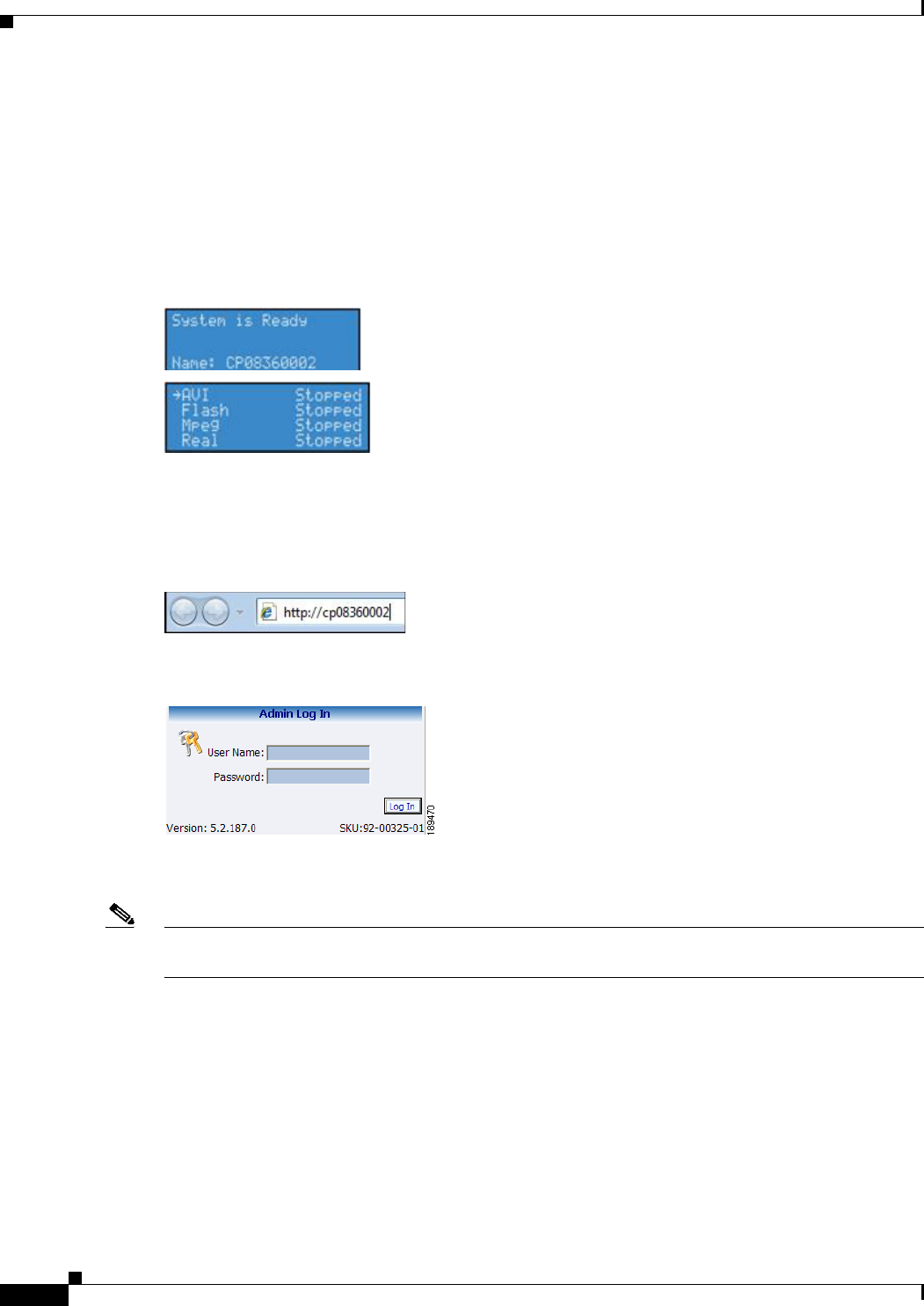
2-16
User Guide for Cisco Digital Media Encoder 2200
OL-17938-01
Chapter 2 Getting to Know the Cisco Digital Media Encoder 2200
Advanced Operation: Using the Niagara SCX Web Interface
To access the Niagara SCX Web Interface, open the web browser on your computer and access the web
interface by typing in the encoder machine name. For example, you would type http://cp08360002. The
network name of the encoder is also its serial number and can be obtained from the LCD readout during
the power up process.
If the encoder is already powered up, the serial number can be obtained from the LCD display while the
system is idle.
At that time the encoder LCD display will alternate between readouts that are similar to the following
display:
If the name is not immediately displayed on the System is Ready window, press the <UP> and
<DOWN> arrow buttons to toggle through the system information until the name is displayed.
The serial number is also located on the bottom of the encoder.
Enter the encoder name in the web browser (as shown below), and press enter.
You will be prompted with a login screen that requires a user name and password. By default, the user
name and password are both admin.
After logging in, you will have access to all of the web-enabled functions, including encoder operations,
management, and system configuration tools.
Note If you cannot browse to the encoder by using its machine name, type in the encoder IP address instead.
This information is also available from the System is Ready window when the system is idle.