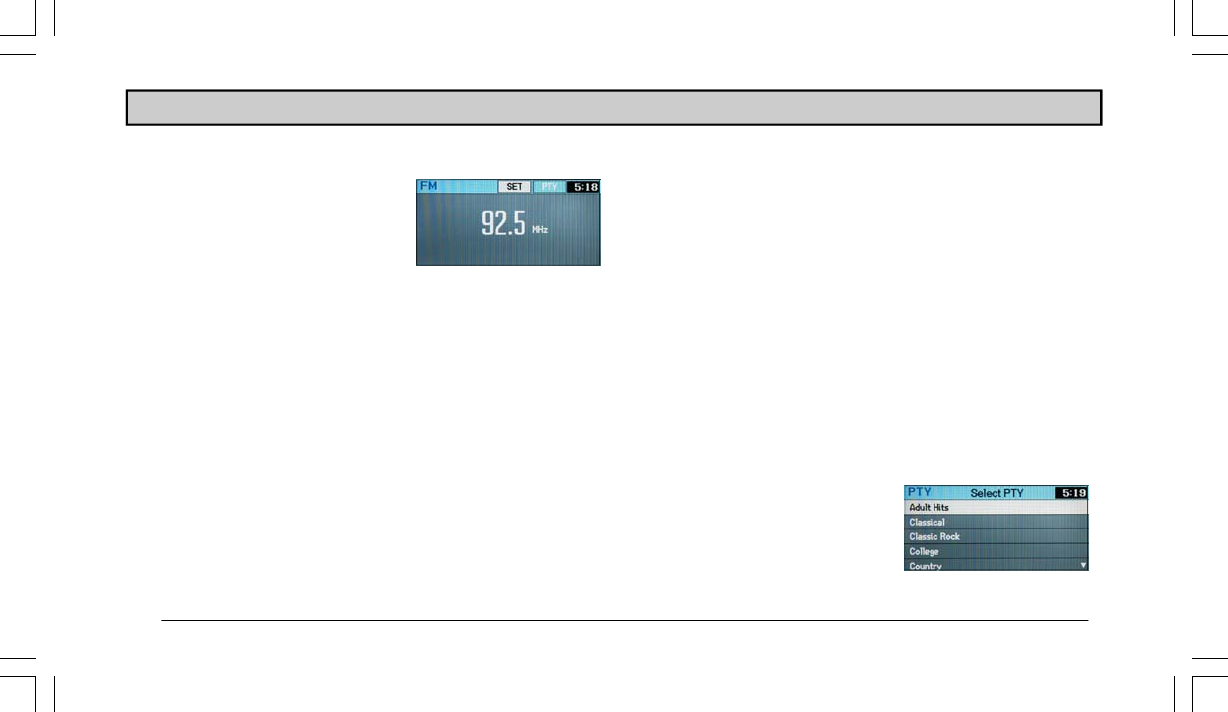
46
Setting the Radio Pushbutton Memory
When you are receiving a station
that you’d like to set to memory,
highlight “SET” and press ENTER.
“SET 1” appears on the display.
Select the “1-5” button you wish to lock on this station and
press and release that button. If a button is not selected within
5 seconds of entering “SET”, the station will continue to play
but will not be locked into pushbutton memory.
You may add a second station to each pushbutton by repeating the
above procedure with this exception: After highlighting “SET”,
press ENTER twice. “SET 2” appears on the display.
Each button can be set for SET 1 and SET 2 in both AM and
FM. This allows a total of 10 AM and 10 FM stations to be
locked into pushbutton memory. The stations stored in SET 2
memory can be selected by pressing the applicable “1-5” but-
ton twice.
RADIO OPERATION
Program Type (PTY)
The Program Type feature allows you to search for stations
by type of music category (i.e. country, classical, rock).
To view the music category of the current station, select
“PTY” and press ENTER. If no action is taken within 5 sec-
onds, the feature will turn off.
NOTE: If the station has no program type, “NO PTY” will be displayed.
To view the program type of each listenable station, highlight
“PTY” and press ENTER. Immediately press the SCAN but-
ton. The system will begin to scan for stations, displaying the
music category for each station that is scanned. To select a
station while the SCAN feature is on press SCAN again.
To search for a specific music cate-
gory, highlight “PTY” and press
ENTER. Select “List” and press
ENTER. A list of music categories
appears.


















