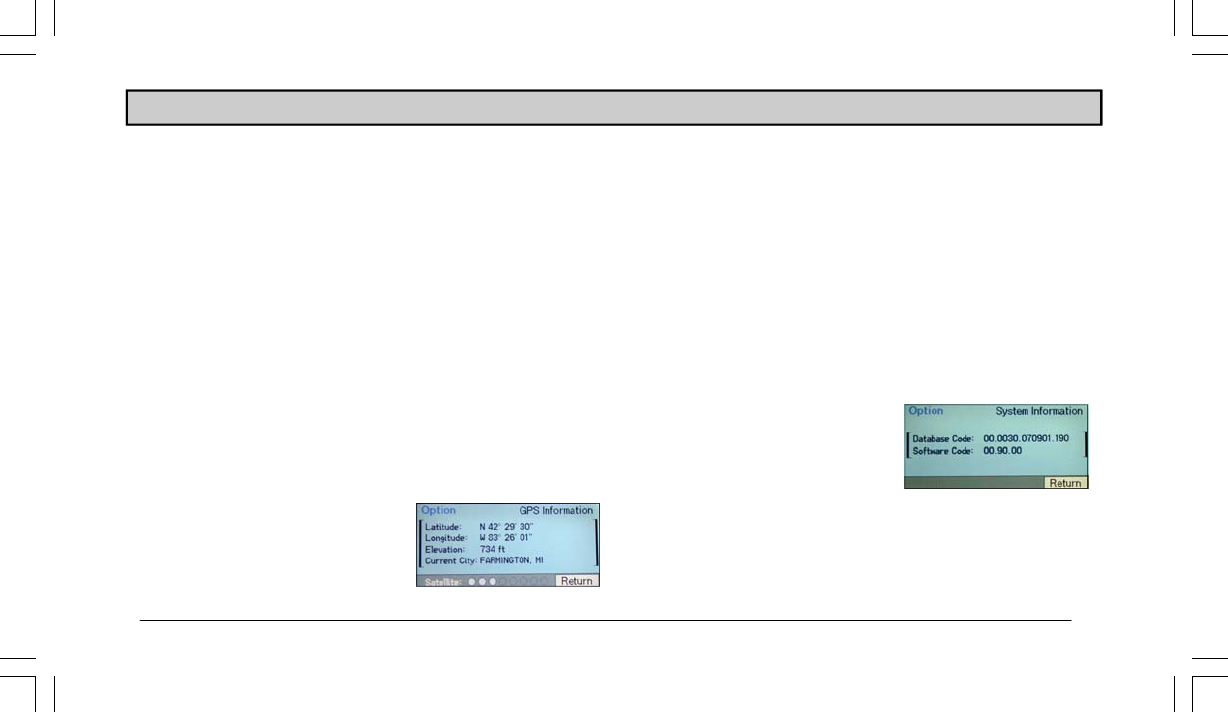
35
1. From the Select screen, highlight “Trip Itinerary” and
press ENTER.
2. The
Select Address screen appears. Highlight the ad-
dress that you want to delete. Press ENTER.
3. The
Confirm Address screen appears. Press ENTER to delete.
NOTE: To delete all the addresses in the Trip Itinerary list, highlight “Delete
All” on the Select Address screen and press ENTER.
Viewing GPS Information
The GPS Information screen displays latitude, longitude, ele-
vation, and the city in which you are currently located. It also
displays satellite information.
NOTE: Elevation display accuracy can vary widely since the system
uses only GPS signals for determining elevation approximations.
1. To view this screen, highlight
“GPS Information” and press
ENTER.
2. The
GPS Information screen appears. The 8 small circles
at the bottom of the screen represent each of the 8 satel-
lites that feed into the system. Each circle that is filled in
represents a satellite that is currently detected by the sys-
tem.
Viewing System Information
The System Information screen contains information that is
useful to Technical Support in case of difficulty.
1. To view this screen, highlight “System Information” and
press ENTER.
2. The System Information
screen appears. The Database
Code displays the numeric code
associated with the particular
database list that contains all
stored information of the navi-
gation system. The Software
Code displays the numeric code
for the software used to run the
navigation system.
OPTION MENU


















