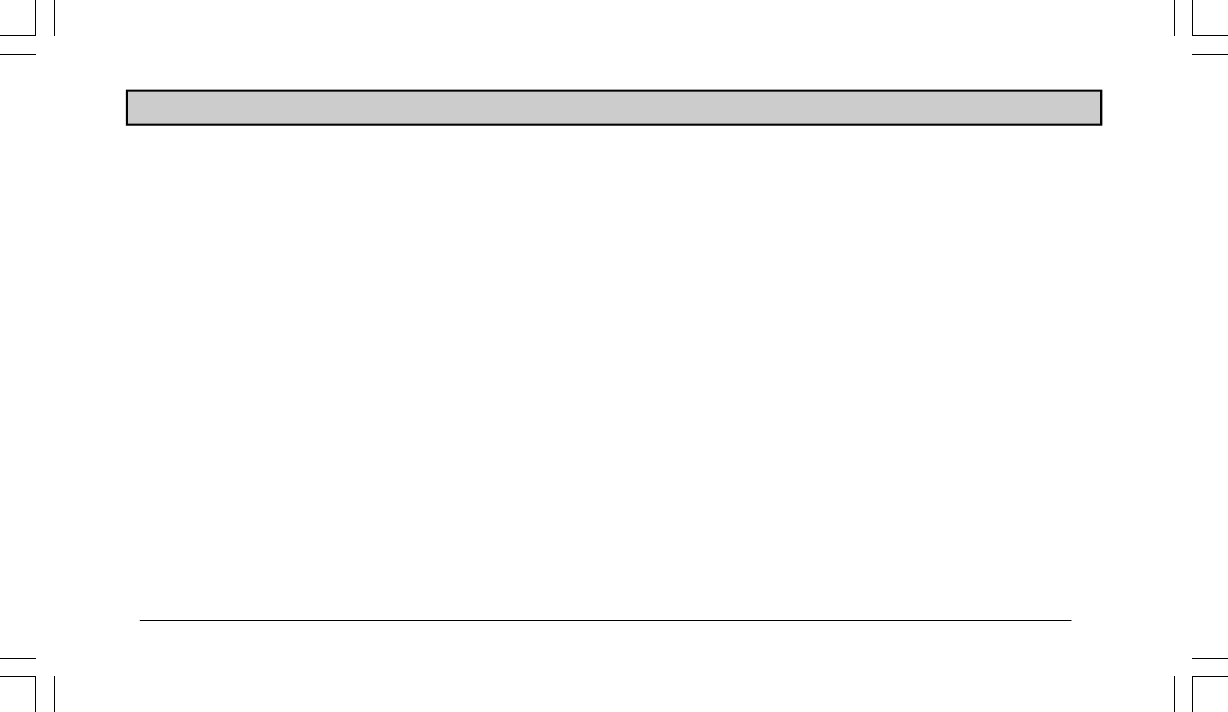
11
Software Initialization
Before you use your navigation system for the first time or
when installing software updates, the system software will
need to be written to the system.
1. Turn the ignition key to the ON position. The opening
screen should appear on the monitor display.
2. If installing a software update, remove the old version of
the map disc from the DVD player.
3. Insert the new DVD-ROM map disc into the DVD player.
The system will automatically begin downloading the
software.
NOTE: Do not turn off the vehicle's engine or operate the navigation
system during program writing.
4. The opening screen appears when the download is com-
plete.
5. Drive the vehicle several miles in an area with an open
view to the sky. This will correctly synchronize the navi-
gation system.
NOTE: When powering on the unit for the first time, it takes the GPS
receiver approximately 10 minutes to calculate the vehicle's current
position. During this period, the vehicle position icon may not move
even if the vehicle is being driven.
OPERATION


















