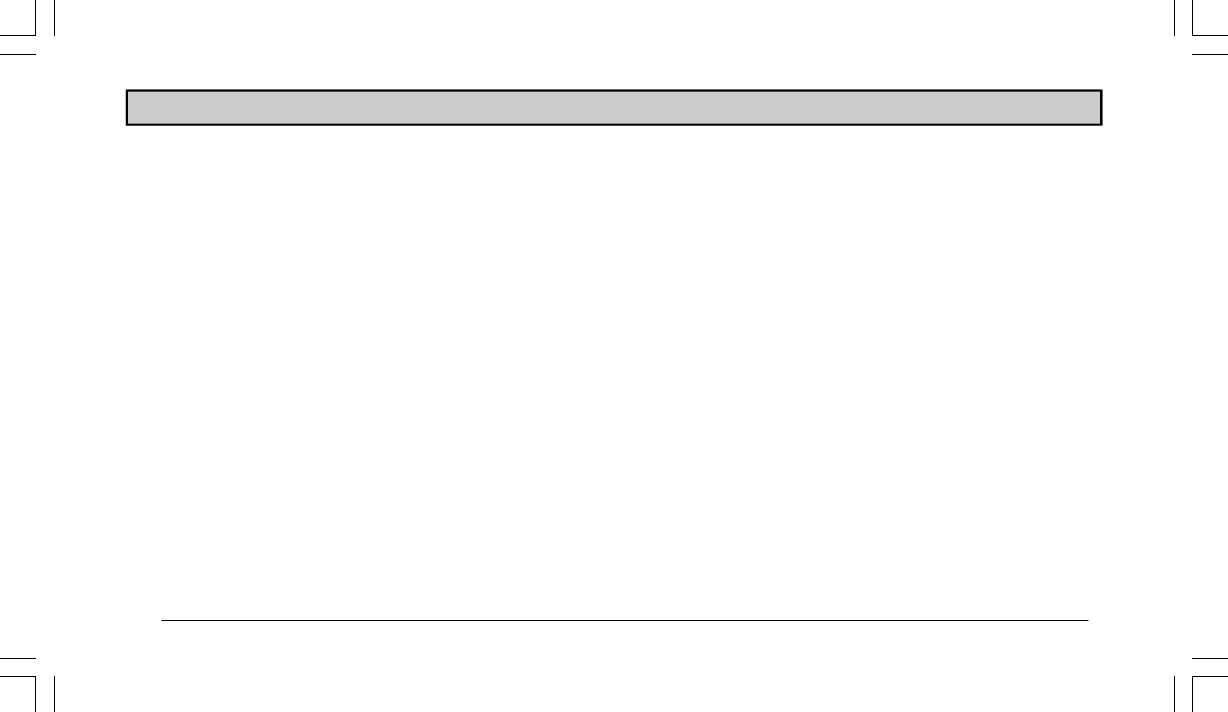
30
Editing Beep Prompt Frequency
This option allows you to choose how often you hear the au-
dible “ping” tone and voice prompt as you follow your route.
1. From the Guidance Setup screen, highlight the box next
to “Beep Prompt”. Press ENTER. Four options appear:
Off, Min, Norm, and Max.
• When set to the “Off” mode, no tones or voice
prompts will be emitted throughout your route.
• When set to the “Min” (minimum) mode, the system
will emit only tones when approaching upcoming ma-
neuvers.
• When set to the “Norm” (normal) mode, you will hear
a “ping” tone followed by a voice prompt when ap-
proaching upcoming maneuvers. Voice instructions
occur one-half mile before each maneuver on surface
streets and 1 mile before each maneuver on freeways
and expressways.
• When set to the “Max” (maximum) mode, you will
hear a “ping” tone followed by a voice prompt and a
“ping” tone again when approaching upcoming ma-
neuvers. Voice instructions occur one-half mile before
the next maneuver on surface streets and 1 mile before
the next maneuver on freeways and expressways.
2. Highlight the desired setting and press ENTER.
NOTE: To adjust navigation volume turn the volume knob during voice
guidance.
Setting Guidance Map Display
You can choose the type of map you wish to view when driv-
ing to your destination: “Map”, “Arrow”, or “Both”:
• If you choose “Map”, the system will display the Map
screen at all times.
• If you choose “Arrow”, the system will display the
Arrow
screen at all times.
• If you choose “Both”, the system will display the Arrow
screen near a maneuver then return to the
Map screen af-
ter the maneuver.
To change the map display properties, highlight the desired option
and press ENTER.
SETUP MENU


















