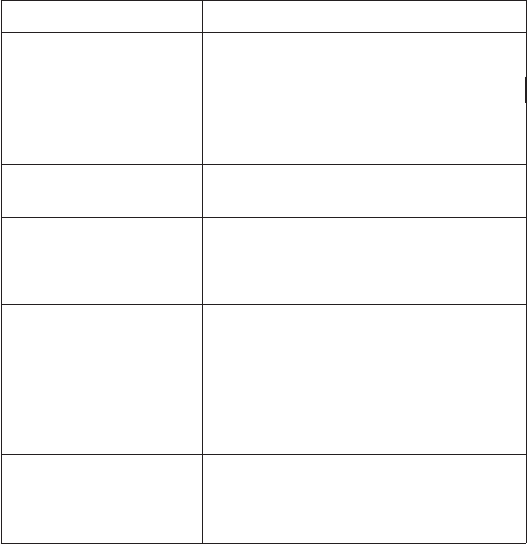
If you experience difficulty while in
TrunkTracker™
mode,
try the following steps.
Problem Suggestion
Scanner won’t track the
trunked system.
1. May not be a system which can be
tracked by your scanner.
2. Missing the data frequency.
3. Change to a Type 1 Scanner setup.
Review Fleet Map Programming on
page 50.
Scanner won’t stop during
Scan List mode.
1. No IDs have been programmed.
2. The IDs you have stored are not active.
Scanner will not acquire
data channel.
1. Adjust the squelch for trunking mode.
See page 37.
2. Missing the frequency used for the data
channel. Check your frequency list.
Missing replies to
conversations.
1. Change to a Type 1 Scanner setup.
Review Fleet Map Programming on
page 50.
2. Try another Preset Fleet Map or Program
your own Fleet Map.
3. Check to see that all of the systems
frequencies have been entered.
Channel Activity Indicators
are flashing but no sound
is heard.
1. May be a private or telephone
interconnect call, which are intentionally
blocked by your scanner.
2. The ID in your display is not active.
If you still cannot get satisfactory results while using your
scanner or if you want additional information, please call or
write the Uniden Parts and Service Division. The address
and phone number are listed in the Warranty at the end of
this manual. If you would like immediate assistance, please
call Customer Service at (800) 297-1023.
If you have internet access, you can visit
www.uniden.com
or
www.trunktracker.com
for
additional information.
57


















