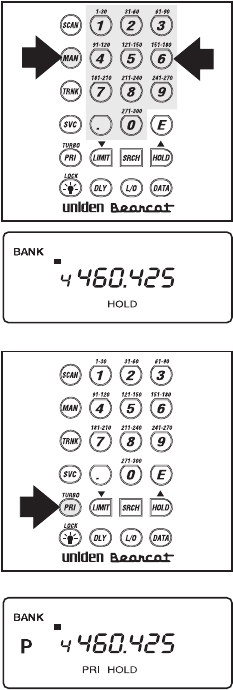
Changing the Priority Channel
You cannot eliminate the Priority Channel, but you can
change it to any of the 30 available channels in each bank.
1. Press
M
.
2. Select a new Priority
Channel.
a. Enter the channel
number.
b. Then press
M
again.
3. Press and hold
P
for two seconds to
designate this
channel as your new
Priority Channel.
Two beeps indicate
that the Priority
Channel is changed.
b
a
12345678910
12345678910
26


















