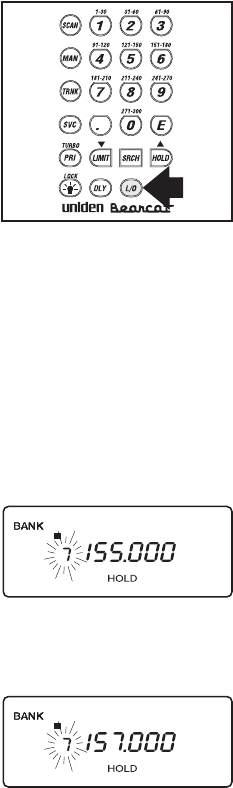
Channel Skip
If a particular channel continues to interrupt search
scanning, it is possible to set your scanner to skip the
frequency.
To skip a frequency,
press
O
.
Note: You can
program up to 20 skip
frequencies. The 21st
skip frequency
entered causes the
first skipped
frequency to unlock.
Storing Search Frequencies
You can quickly store any frequency you find during
Search.
Caution: You must select the channel in which you will
store the frequency before entering the search
mode. Otherwise, you may erase a stored
frequency that you want to keep.
1. Press
M
.
2. Using your keypad,
enter the lowest
frequency of your
search range. For
example, enter
155.000 MHz.
3. Press
L
.
4. Using your keypad,
enter the highest
frequency of your
search range. For
example, enter
157.000 MHz.
12345678910
12345678910
29


















