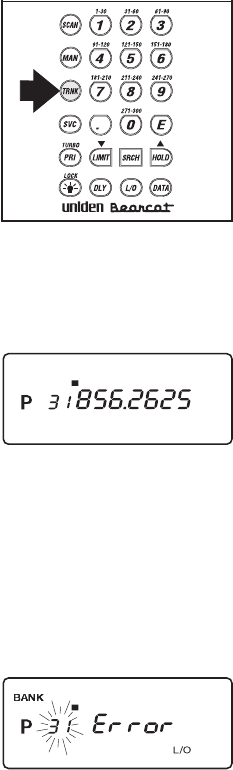
The first step in tracking a trunked system is storing the
frequencies in one of the 10 available banks in your
scanner.
1. Press and hold
T
.
You will hear two
beeps, and
BANK
and
TRUNK
will begin to
flash in the display.
2. Choose the bank you
want to trunk track.
For example, press
2
.
3. Use the keypad to
enter a frequency for
the trunked system.
For example, enter
856.2625, or enter a
frequency of the
system you’re going
to track.
Then press
E
.
Note: To clear a mistake while entering a
frequency, press
.
twice, and start over.
If you enter a non-800
MHz trunked repeater
output frequency, an
error message
displays.
Press
.
and go
back to Step 3.
12345678910
BANK
TRUNK
12345678910
38


















