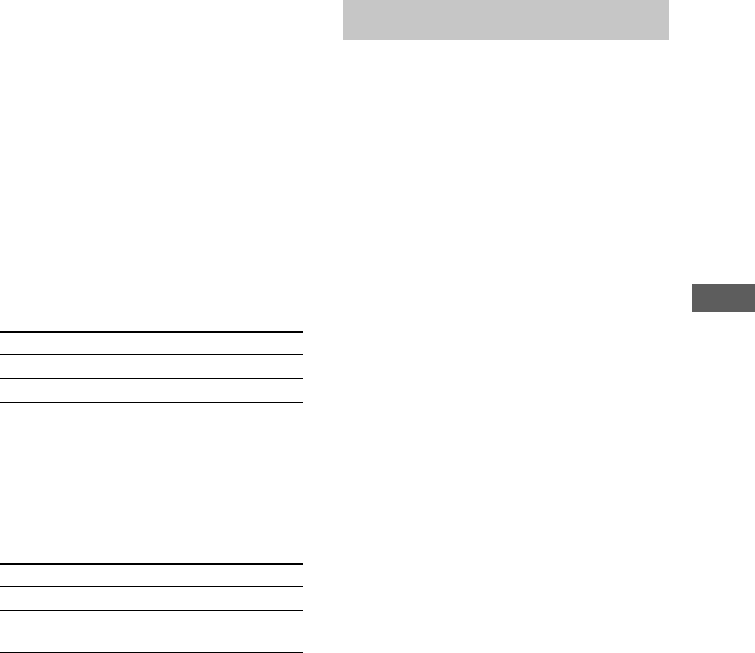
Editing Recorded HDD
29
Erasing a title or artist name
You can use this function to erase a title or
artist name.
1 While the recorder is stopped, playing
or paused, press MENU/NO after
selecting the album you want to edit.
“Edit Menu” appears in the display.
2 Turn ALBUM dial (or press ALBUM +/–
on the remote repeatedly) until
“Name Erase?” flashes in the display,
then press ALBUM dial or YES.
3 Turn ALBUM dial (or press ALBUM +/–
on the remote) to select the item, then
press ALBUM dial or YES.
To
Erase a title
Erase an artist name
While the recorder is recording,
“Complete!” appears for a few seconds and
the name of the track being recorded is
erased.
4 Turn ALBUM dial (or press ALBUM +/–
on the remote repeatedly) to select the
item, then press ALBUM dial or YES.
To
Erase a name of a track
Erase a name of an
album or play list
“Complete!” appears for a few seconds.
Undoing the last edit
–– Undo Function
You can undo the last edit operation and restore
the contents of the HDD to the condition that
existed before the operation. Note, however,
that you cannot undo an edit operation if you
perform any of the following operation after
the edit:
• Do another edit.
• Start recording.
• Perform a play list or Highlight Play
registration.
• Turn off the recorder.
• Disconnect the power cord.
When using the remote, set SELECT to HDD.
1 While the recorder is stopped, playing
or paused, press MENU/NO.
“Edit Menu” appears in the display.
2 Turn ALBUM dial (or press ALBUM +/–
on the remote repeatedly) until
“Undo?” flashes in the display.
“Undo” does not appear if no editing has
been done.
3 Press ALBUM dial or YES.
One of the messages appears depending on
the last edit operation.
4 Press ALBUM dial or YES.
“Complete!” appears for a few seconds.
Select
Ers Title?.
Ers Artist?.
Select
A track number.
Album.


















