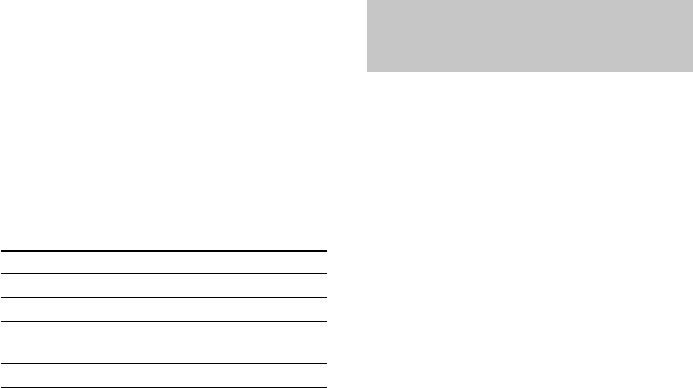
14
4 Press HDD z.
“REC” appears in the display.
The HDD stands by for recording.
To change the album position, turn
ALBUM dial (or press ALBUM +/– on the
remote repeatedly). When using the remote,
press ALBUM and the numeric button(s) to
enter the position directly (see page 19).
5 If necessary, adjust the recording level
(see “Adjusting the recording level” on
page 17).
6 Press HDD H or HDD X.
Recording starts.
7 Start playing the sound source.
Other operations during recording
To
Stop recording
Pause recording
Resume recording
after recording pause*
Add a track number
* Track number increases by one.
Notes
• If you change to another sound source while
recording from the CD in the recorder, CD playback
stops.
• If you change the sound source during recording,
track number increases by one automatically. If the
track number cannot be incremented, recording
ends.
• Tracks longer than 120 minutes cannot be recorded.
If the recording time has reached 120 minutes, the
track number increases by one automatically. If the
track number cannot be incremented, recording
ends.
• If the selected album is one that contains 400 tracks
at the time you press the HDD z button, the sound
source is recorded to the album that is closest in
number with recording space.
• When recording a CD with “CD” selected as the
sound source, CD text will not be saved even if
“TxtSave” is set to “On”.
If “Din Unlock” flashes in the display
• The digital sound source is not connected as
you selected with the INPUT button.
Connect the sound source properly.
• The sound source is not turned on. Turn on
the sound source.
Recording the current CD
track
–– REC-IT Function
You can record the currently playing CD track.
1 Press CD H.
2 Press REC-IT on the remote when the
desired track is being played.
Playback returns to the beginning of the
track and recording starts. Recording stops
at the end of the track, but CD playback
continues.
To stop recording
Press CD x or HDD x.
Tip
If you set “TxtSave” to “On” in the setup menu, CD
text (track name only) can be saved to the HDD
automatically.
Notes
• You cannot select an album that already contains
recorded tracks. The previously displayed album is
automatically selected.
• The HDD play mode automatically switches to
Normal Play.
• Sound input automatically switches to “CD” during
Synchro-Recording.
• The recording level changes to 0.0 dB
automatically during CD-HDD Synchro Recording
no matter what the setting in the setup menu is.
• CD text may not be saved for short tracks.
Press
HDD x.
HDD X.
HDD H or HDD X.
HDD z.
Recording to the HDD (continued)


















