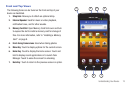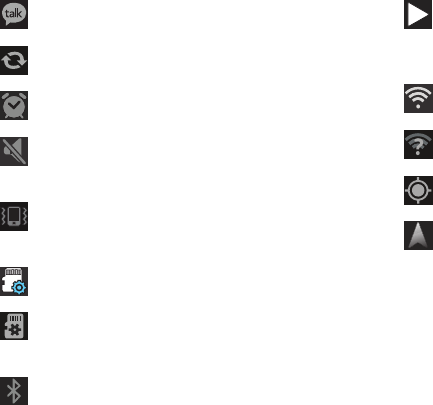
20
Google Talk Invitation
: Someone has invited you to chat
using Google Talk.
Refresh
: An account is being refreshed.
Alarm Set
: An alarm is active. For more information,
refer to “Clock” on page 89.
Silent Mode
: All sounds except media and alarms are
silenced, and Vibrate mode is not active. See “Silent
Mode” on page 108.
Vibrate Mode
: All sounds are silenced, and Vibrate is
set to Always or Only in Silent mode. For more
information, refer to “Vibrate” on page 108.
Media Scanner
: The media scanner is active.
Preparing SD Card
: A memory card has been mounted
and is being prepared for use. For more information,
refer to “SD Card and Device Storage” on page 117.
Bluetooth Active
: Bluetooth is turned on.
Music Player
: A song is playing. Touch the Music icon or
display the Notification Panel to see the song title and
music player controls. For more information, refer to
“Music Player” on page 67.
Wi-Fi Active
: Wi-Fi is connected, active, and
communicating with a Wireless Access Point (WAP).
Wi-Fi Action Needed
: Action needed to connect to
Wireless Access Point (WAP).
GPS Active
: Displays when GPS is active.
Navigation Active
: The Navigation app is active. For
more information, refer to “Navigation” on page 63.