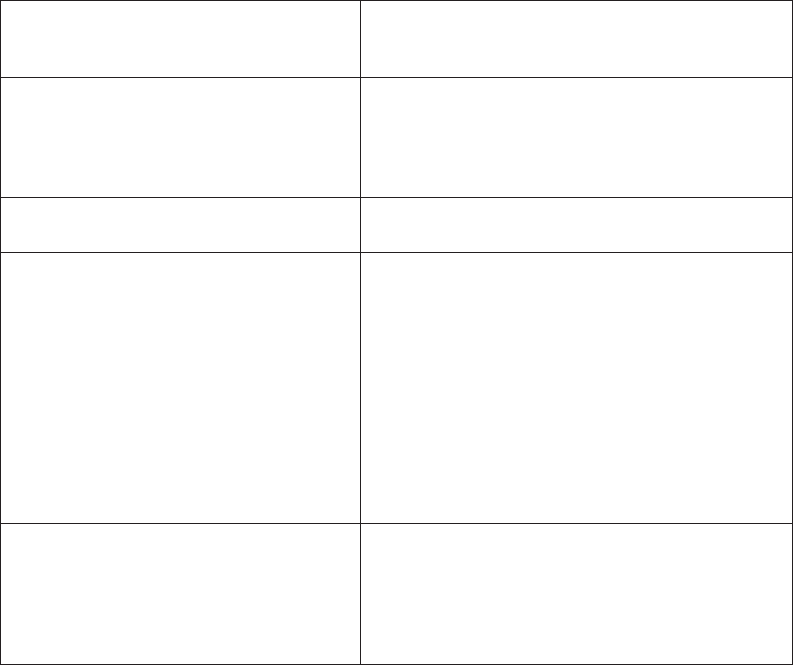
46
47
If SoundBridge is plugged into powered speakers,
make sure they have power, and are turned on at
a sufcient volume.
If SoundBridge is plugged into audio receiver or
amplier, make sure it’s turned on, the correct line
input is selected, and volume is turned up. Also
make sure your speakers are connected properly
to your receiver.
Can’t nd playlists that I saved on my
computer
Make sure your playlist was created in iTunes and
is visible in your iTunes application.
Can’t see some of my music les
while browsing
Your ID3 data tags may be missing. Information
about your music, including Song Name, Artist,
Composer, Album, and Genre is usually created
automatically by the software you used to save
your audio CD les on your computer’s hard drive
(aka ripping). This process creates data called “ID3
tags” to describe each track. If this data is missing
from your music les, they will not appear when
you browse by that data category. To add to edit
your ID3 tags, open iTunes, select the le(s) to
edit, then click on File/Get info, and click on the
Info tab.
Music le won’t play Be sure that Playback mode is enabled, e.g., that
music isn’t paused (press Play button until you
see Play icon displayed on screen). Then, browse
or search to the track(s) you want to play, and
press Select twice to play them immediately or
Add to add them to your Song Queue.


















