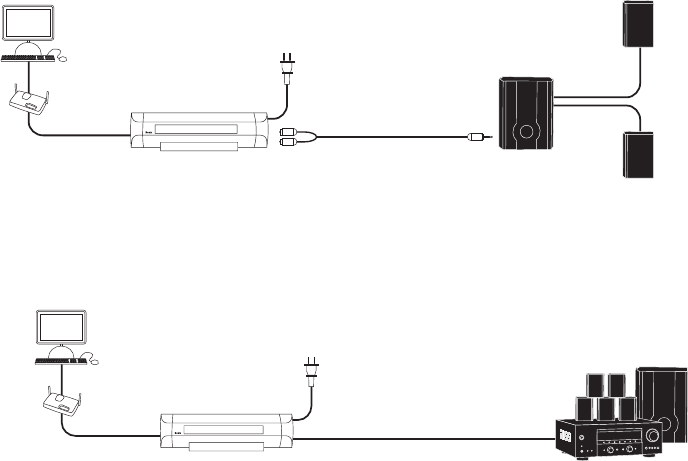
6
7
Your SoundBridge has several audio connection options:
a. Connect your SoundBridge to a set of powered speakers, using the mini (1/8 inch) audio
cable included with your SoundBridge.
b. Connect your SoundBridge to your stereo system’s Aux or other “Line Input,” using an
RCA (white/red) audio cable (not included).
PC or Mac with
music files
Ethernet Cable
(not needed if
Connect 1 of the following:
(1) Optical “Toslink” SPDIF from
SoundBridge to receiver
(2) Black SPDIF Coax (RCA) to “Coax
Digital In” on your receiver
(3) Two analog RCA jacks (white and
red) to “Line In” on your receiver
Power Cable
c. Connect to your stereo system using either coaxial SPDIF digital or optical SPDIF digital
(the SoundBridge has connectors for both) — cables not included.
When you are nished connecting your SoundBridge, be sure to replace the end caps.


















