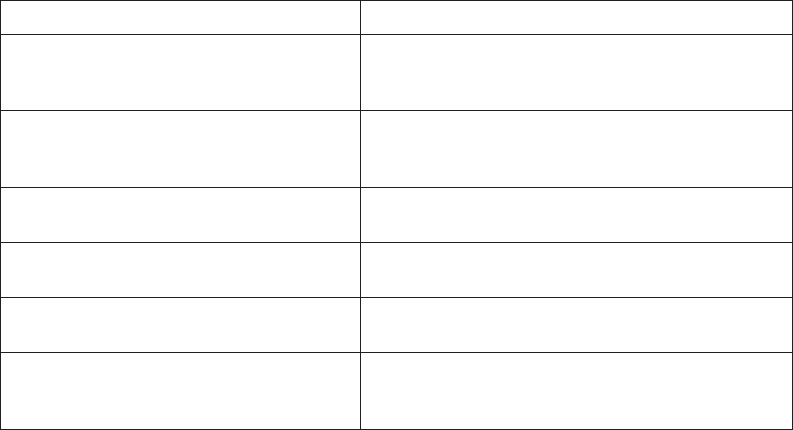
42
43
TROUBLESHOOTING AND CUSTOMER SUPPORT
Troubleshooting Common Problems
PROBLEM POSSIBLE CAUSE AND FIX
Unit won’t turn on (display not lit) SoundBridge has no on/off switch; the display
should light up when it’s plugged into AC power
regardless of any network connection.
Make sure the AC power adapter is pushed all the
way into the SoundBridge power plug (located
under the right removable end cap).
Make sure your power supply has a good
connection to the wall outlet.
If your AC power adapter is plugged into a power
strip, be sure the strip is turned on.
Remote control not responding Make sure you have inserted two fresh AAA
batteries into the remote.
Remove any objects that may be blocking the
SoundBridge’s IR receiver window on the right of
the unit (below the SoundBridge logo).


















