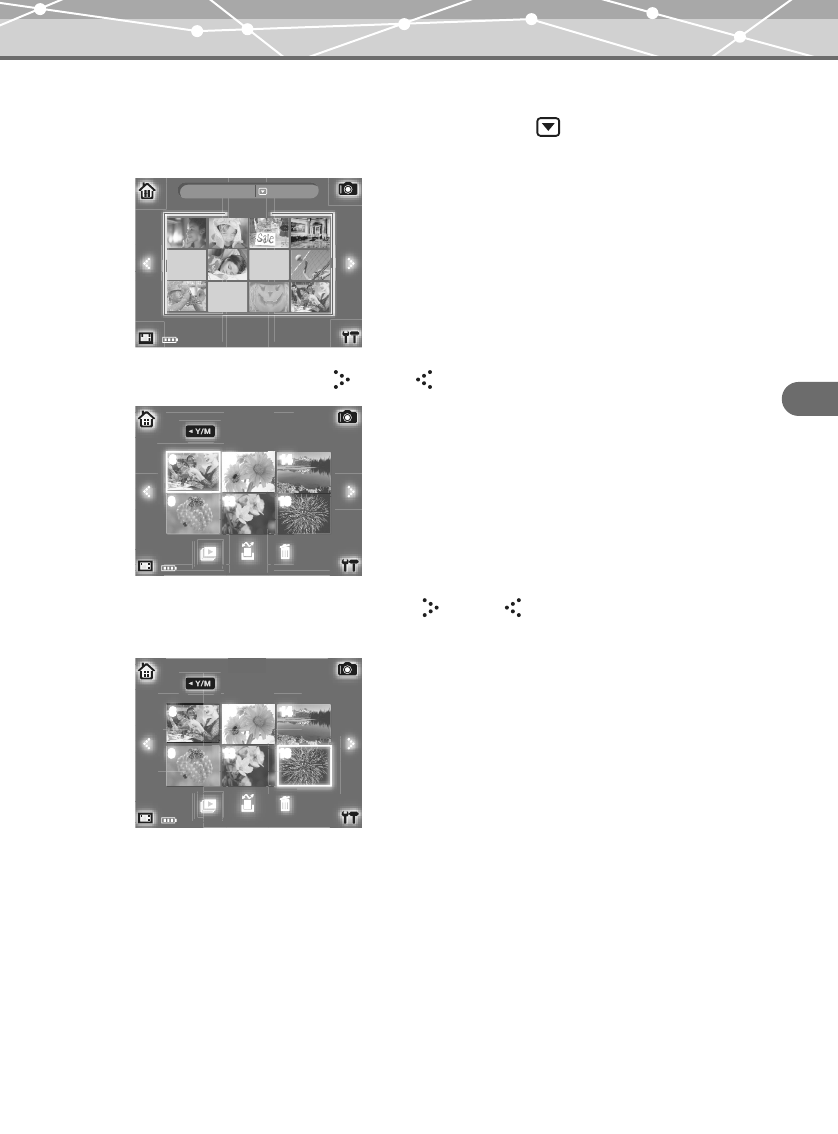
89
Printing photos
Printing with a PictBridge-compatible printer
• Printing all photos in a shooting date
A If the search method “calendar” screen is not displayed, touch repeatedly until “calendar”
appears at the top right of the screen.
B Select the shooting year using (next) or (previous), and touch the shooting month.
C Touch the date, selecting from the list using (next) or (previous).
The photo in the selected date is highlighted.
Dec.
Dec.
Dec.
Select Year and Month
12:34
2004
Apr.
Apr.
Feb.
Feb.
Mar.
Mar.
May.
May.
Jun.
Jun.
Jul.
Jul.
Aug.
Aug.
Sep.
Sep.
Oct.
Oct.
Nov.
Nov.
Jan.
Jan.
Jan. Feb. Mar. Apr.
May. Jun. Jul. Aug.
Sep. Oct. Nov.
VIEW
calendar
2004 December
8
9
10
13
14
16
12:34
90 photos
90 photos
90 photos
3 photos
3 photos
3 photos 6 photos
6 photos
6 photos 18 photos
18 photos
18 photos
23 photos
23 photos
23 photos12 photos
12 photos
12 photos
16
2004 December
8
9
10
13
14
12:34
90 photos
90 photos
90 photos
3 photos
3 photos
3 photos 6 photos
6 photos
6 photos 18 photos
18 photos
18 photos
23 photos
23 photos
23 photos12 photos
12 photos
12 photos
00MR500i_E.book Page 89 Thursday, November 4, 2004 6:22 PM


















