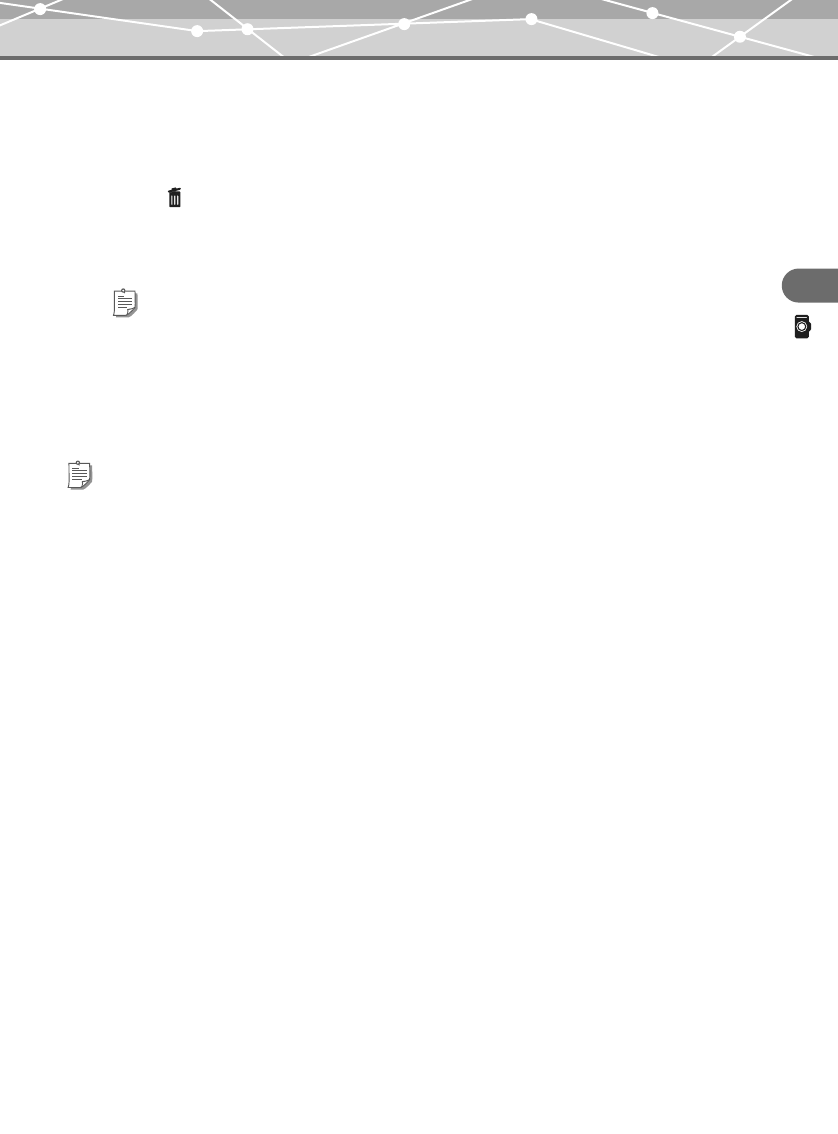
61
PHOTO
Viewing/searching for a photo
Removing a single photo from an album
1 Display the photo you want to remove in full screen from the search method “album”
screen.
2 Touch at the bottom of the screen.
“Remove photo from album” and “Delete photo” appear on the screen.
3 Touch “Remove photo from album.”
4 Touch “OK” on the “This will remove this photo from this album” message screen.
5 Touch “OK” again on the “Are you sure?” message screen.
The photo is removed from the album, and the total number of photos in the album is updated.
Tip
Touching “Delete photo” will delete the photo from your m:robe (gpage 63).
Tips
• You can also remove a photo from “FAVORITES” by following the steps above, except:
Step 1: display the photo in full screen from “FAVORITES.”
Step 3: touch “Remove photo from FAVORITES.”
Step 4: touch “OK” on the “This will remove this photo from FAVORITES” message screen.
• To cancel, touch “CANCEL” in step 4 or 5.
00MR500i_E.book Page 61 Thursday, November 4, 2004 6:22 PM


















