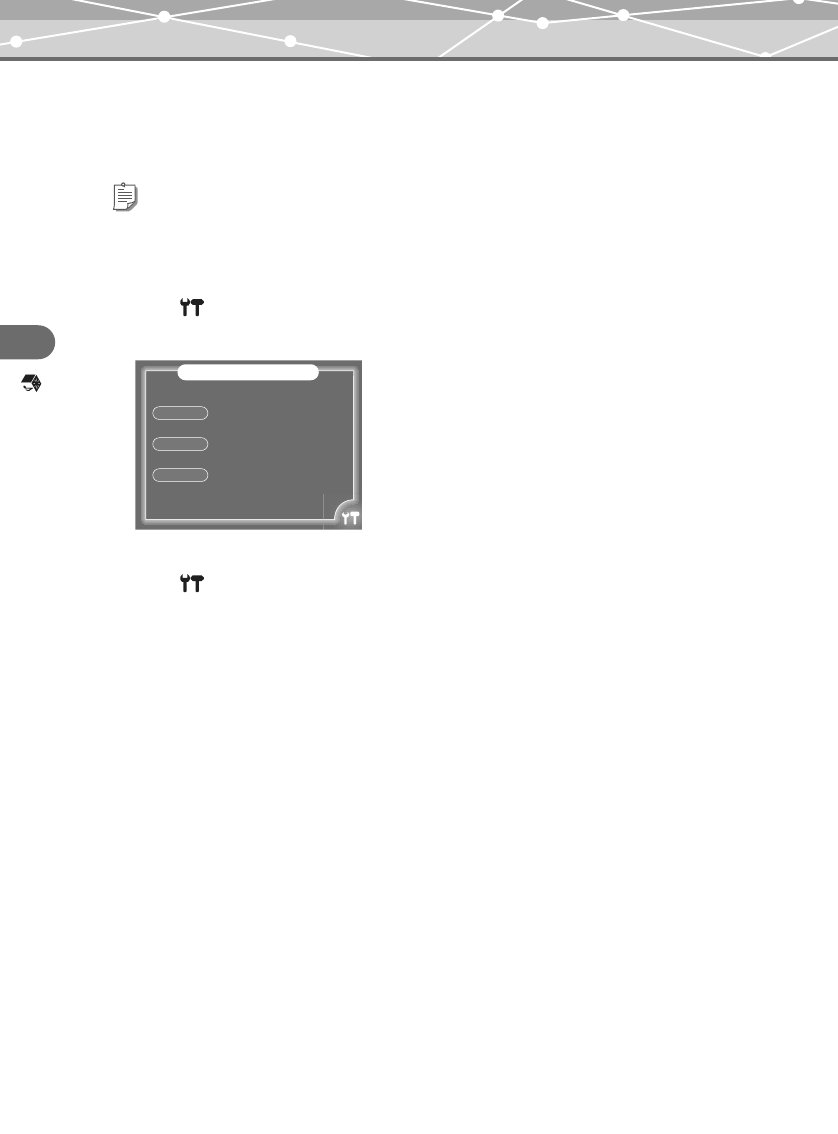
74
REMIX
Creating a remix cube
2 Set the photo selection method.
There is a limitation on the number of photos you can use for a remix cube playback. You can set to
select photos from an album randomly, or from the first photo in the album.
A Touch in the bottom right of the “REMIX” screen.
The “REMIX SETTINGS” screen appears.
B Touch “RANDOM” or “FROM 1ST” in “PHOTO SEL.”
C Touch again.
The previous screen reappears, and the setting is complete.
Tips
• The default setting is set to “RANDOM.”
• The limitation on the number of photos differs depending on the template.
• If the number of photos in the album is less than the limitation, some photos are used repeatedly.
REMIX SETTINGS
REPEAT
OFF ONE ALL
PHOTO SEL.
RANDOM FROM 1ST
AUTO SET
OFF ON
00MR500i_E.book Page 74 Thursday, November 4, 2004 6:22 PM


















