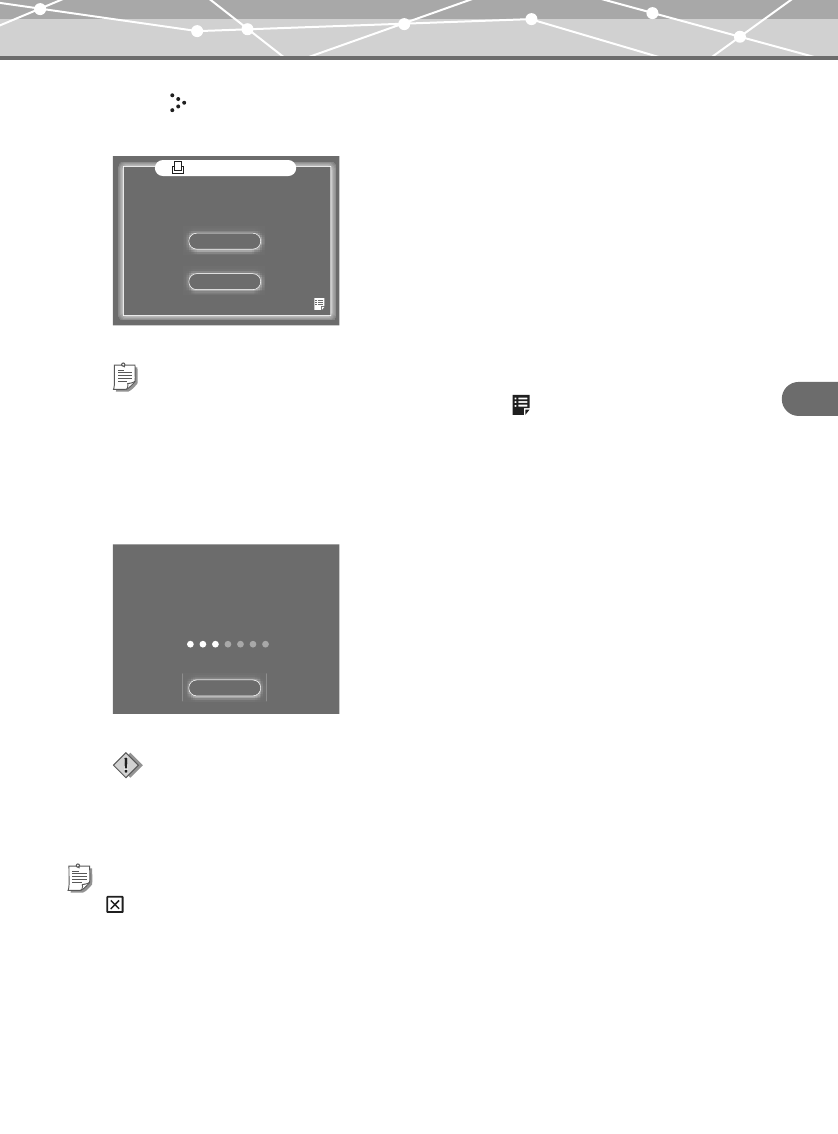
87
Printing photos
Printing with a PictBridge-compatible printer
6 Touch .
The “PRINT” screen appears.
7 Touch “PRINT.”
Printing starts, and the “NOW PRINTING” screen appears.
If you want to cancel printing mid-way, touch “SUSPEND,” then touch “CANCEL.”
The screen displayed in step 1 reappears after printing is complete.
Tip
You can change the paper settings on the screen displayed by touching in the bottom right corner of the screen.
For details, refer to “Changing the paper settings” (g page 92).
Note
Do not disconnect your m:robe from the printer while the “NOW PRINTING” screen is displayed.
Tip
Touch in the bottom right corner of the “SELECT PRINT MODE”/“PRINT INFO” screen, or select “CANCEL” in step 7
to return to the screen displayed in step 1.
1sheet NO DATE&TIME
PRINT
CANCEL
PRINT
SUSPEND
NOW PRINTING
00MR500i_E.book Page 87 Thursday, November 4, 2004 6:22 PM


















