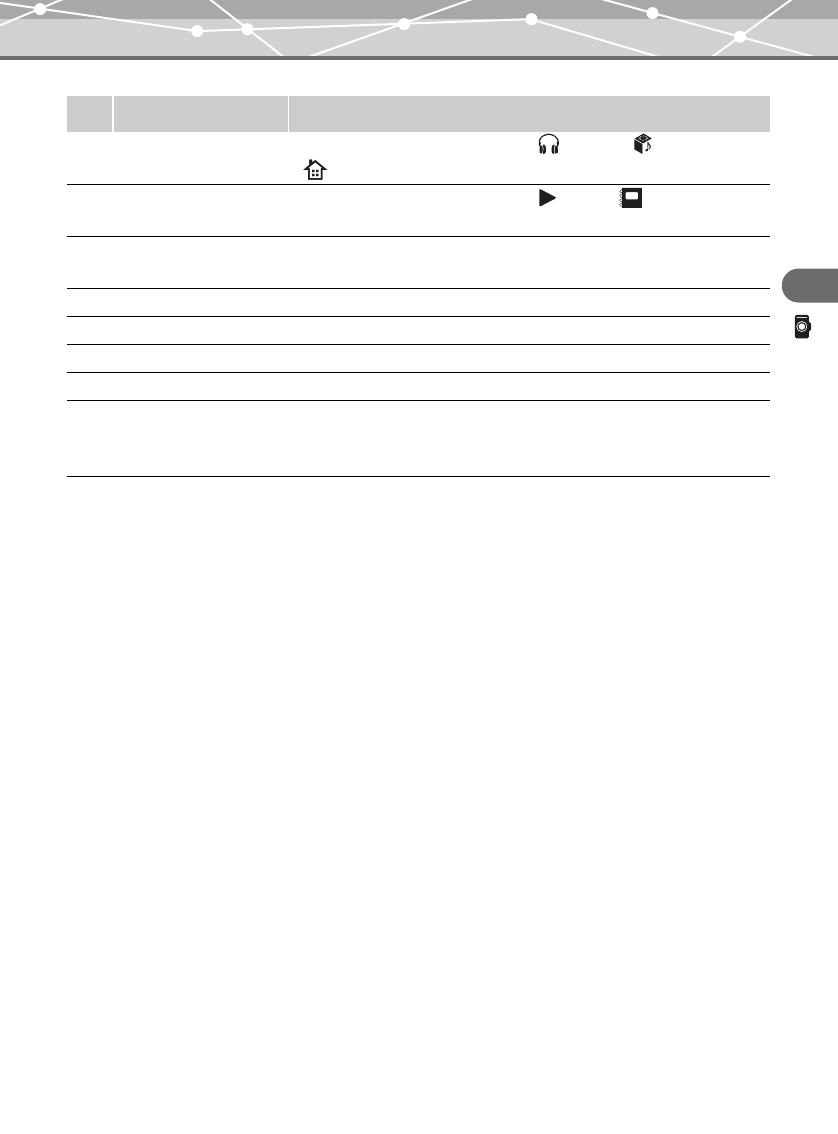
47
PHOTO
Taking a photo
No. Item Explanation
A “MUSIC”/“REMIX”/
“HOME” select
Touch to display the screen to select “ MUSIC”/“ REMIX”/
“ HOME” and display their respective screens.
B Mode select Touch to display the screen to select “ VIEW”/“ ALBUM” and
display their respective mode screens.
C Display on/off Touch to hide/display the corner icons, and the indicators at the bottom of
the screen.
D Image size Indicates the currently selected image size (gpage 50).
E Album name Indicates the currently selected album name to store (gpage 49).
F Photo light ON Indicates that “PHOTO LIGHT” is set to “ON” (gpage 51).
G Liquid crystal display Shooting image is displayed through the camera lens.
H Settings Touch to display the “PHOTO SHOOT SETTTINGS” screen, where you
can set the album to store photos (gpage 49), image size
(gpage 50) and photo light (gpage 51).
00MR500i_E.book Page 47 Thursday, November 4, 2004 6:22 PM


















