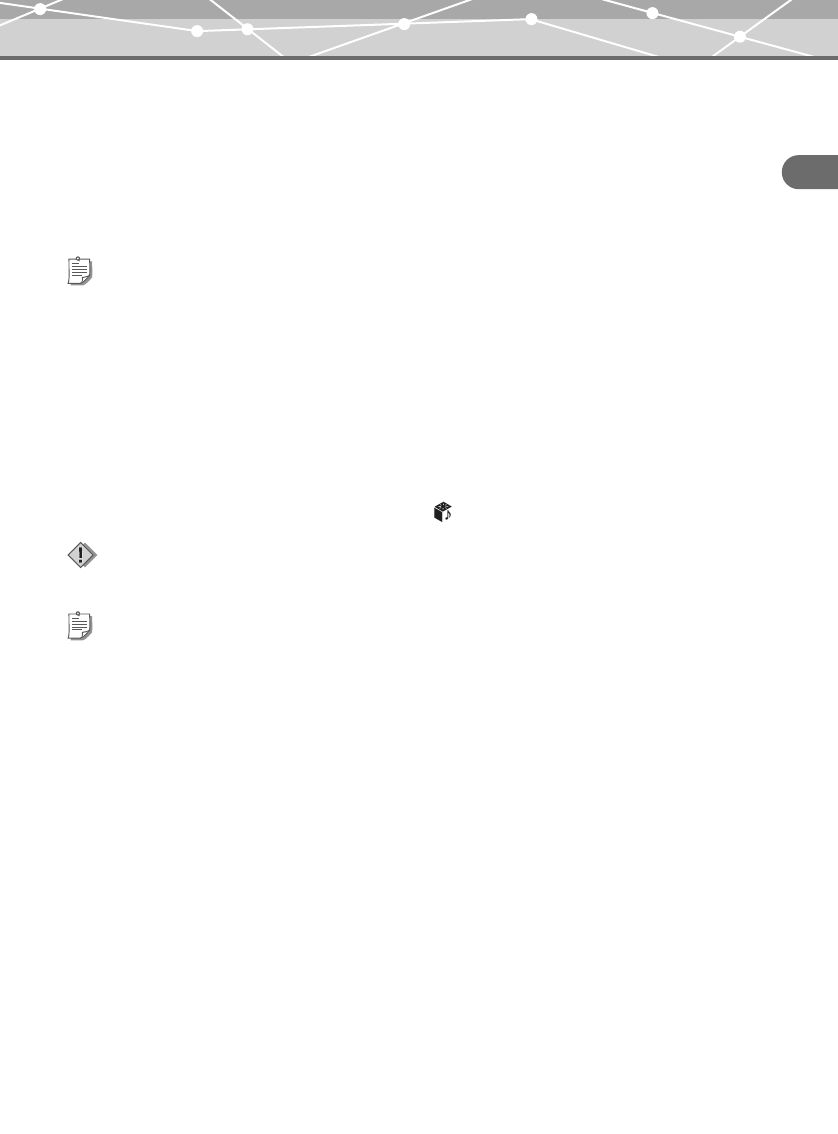
31
Getting Started
About synchronization between your m:robe and m:trip
About image file synchronization
You can set photos taken on your m:robe or stored on m:trip not to synchronize by unchecking the “Sync
Checkbox.” You can also delete them on your m:robe (gpage 62).
If you delete image files on your m:robe, and then synchronize your m:robe and m:trip, the “Sync Checkbox”
of these files will be unchecked automatically. Although these files will not be transferred back to your m:robe
next time when you synchronize, they will remain on m:trip.
About remix data synchronization
All remix data (including audio files, image files, and remix templates that form a remix cube) is synchronized.
A remix cube you do not want to keep either in your m:robe or m:trip any more can be deleted on m:trip.
(Deleting a remix cube does not delete the music/image files or remix template forming the remix cube from
your computer.)
For details, refer to the m:trip online Help.
For details on remix cube and remix templates, refer to “ REMIX” (gpage 67).
Tip
The number of photos in each album (“keyword” in m:trip) you can transfer from m:trip by synchronization is 250 (excluding
“FAVORITES”), in the order you imported them to m:trip.
Note
If you delete files on m:trip, these files will be also deleted automatically from your m:robe next time you synchronize.
Tips
• We recommend using m:trip for convenient use of your m:robe; using m:trip allows you to easily manage data, such as
backing up. In addition, be careful not to delete data managed by m:trip.
• If you have 2 or more m:robes, you can organize the data of each m:robe with one computer. You can manage up to 8
m:robes with one computer.
However, you cannot manage one m:robe with 2 or more computers.
For details, refer to the m:trip online Help.
00MR500i_E.book Page 31 Thursday, November 4, 2004 6:22 PM


















