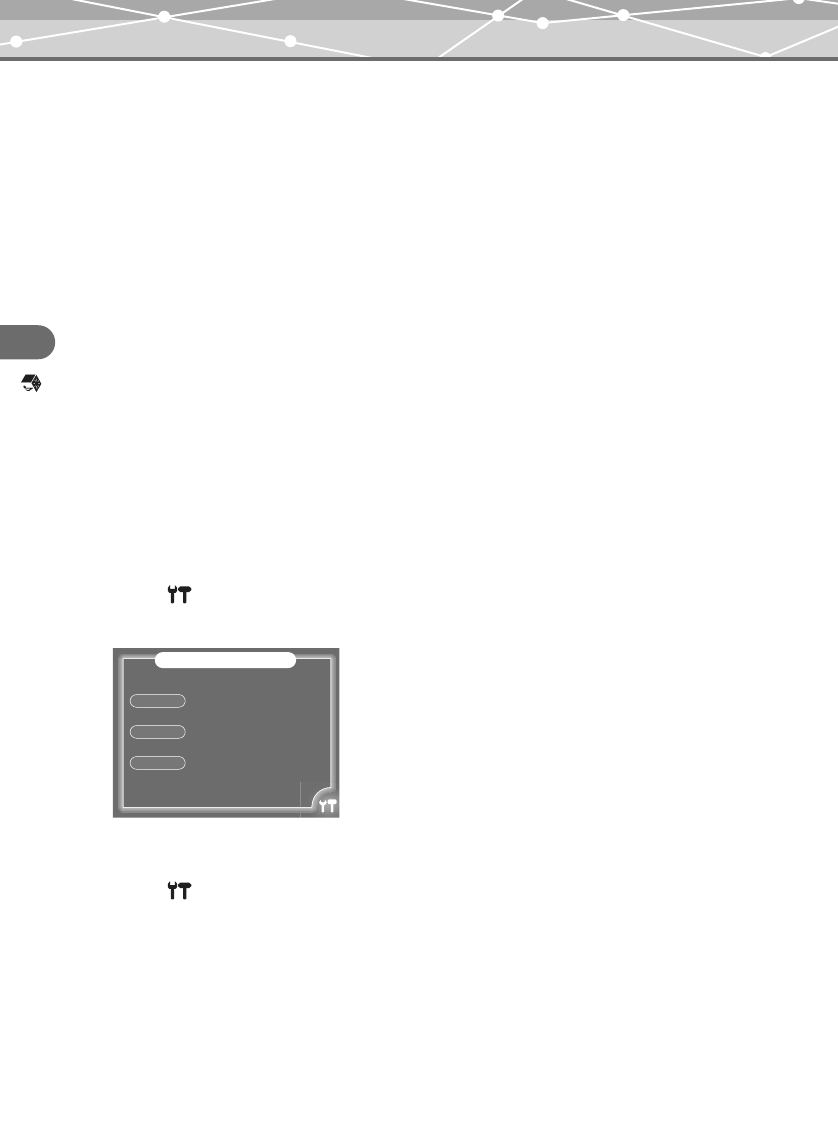
70
REMIX
Creating a remix cube
How to create a remix cube
There are two ways to create a remix cube: using either the “AUTO SET” feature, or the default (AUTO SET-
OFF).
• AUTO SET-OFF (gpage 71)
You can create a remix cube with your own selection by setting a song, photos and a template.
You can create a remix cube selecting a song from the “FAVORITES” list, and an album in your m:robe for
photos.
• AUTO SET-ON (gpage 76)
You can create a remix cube with the song currently playing in “MUSIC,” or the photos currently displayed in
the “VIEW” mode of “PHOTO.”
This function is convenient should you be suddenly inspired by either the music or the photos.
– Switching the “MUSIC” screen to the “REMIX” screen allows you to create a remix cube using the song
currently playing. Photos and a template are selected automatically.
– Switching the search method “album” screen of the “VIEW” mode in “PHOTO” to “REMIX” screen
allows you to create a remix cube using the album which has been displayed. A song and a template are
selected automatically.
To set “AUTO SET”
1 Touch in the bottom right corner of the “REMIX” screen.
The “REMIX SETTINGS” screen appears.
2 Touch “OFF” or “ON” in “AUTO SET.”
3 Touch again.
The previous screen reappears, and the setting is complete.
REMIX SETTINGS
REPEAT
OFF ONE ALL
PHOTO SEL.
RANDOM FROM 1ST
AUTO SET
OFF ON
00MR500i_E.book Page 70 Thursday, November 4, 2004 6:22 PM


















