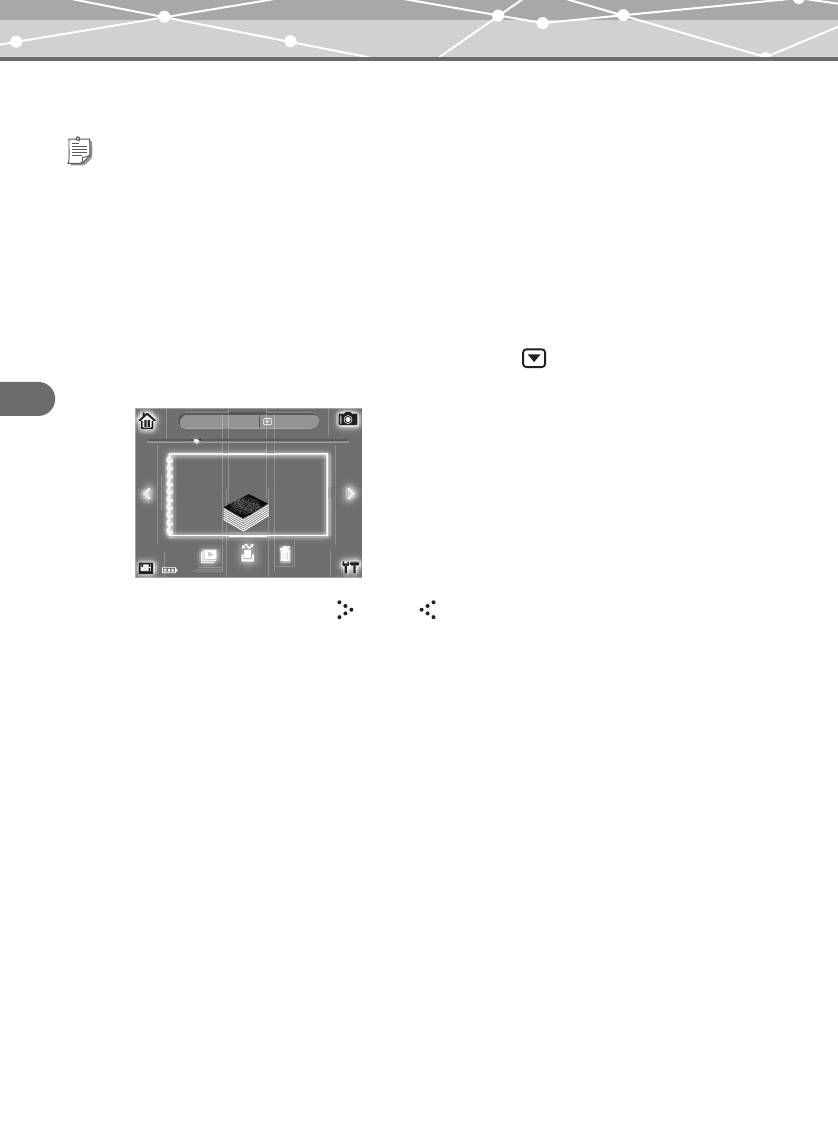
88
Printing photos
Printing with a PictBridge-compatible printer
Printing in the “PRINT ALL”/“INDEX PRINT” mode
1 Select the item to print.
• Printing all photos in an album
A If the search method “album” screen is not displayed, touch repeatedly until “album” appears
at the top right of the screen.
B Select the desired album using (next) or (previous).
Tips
• You can print up to 250 photos in the “PRINT ALL”/“INDEX PRINT” mode. If the number of photos in “FAVORITES”
or the selected shooting date goes beyond this limitation, the first to the 250th photo imported to m:trip will be printed. To
continue printing from the 251st photo, print them one by one in the “PRINT” mode.
• The number of photos per sheet in the “INDEX PRINT” mode is set automatically by the printer.
• The “INDEX PRINT” is not available with printers which do not support the index function.
VIEW album
New York
40photos
12:34
00MR500i_E.book Page 88 Thursday, November 4, 2004 6:22 PM


















