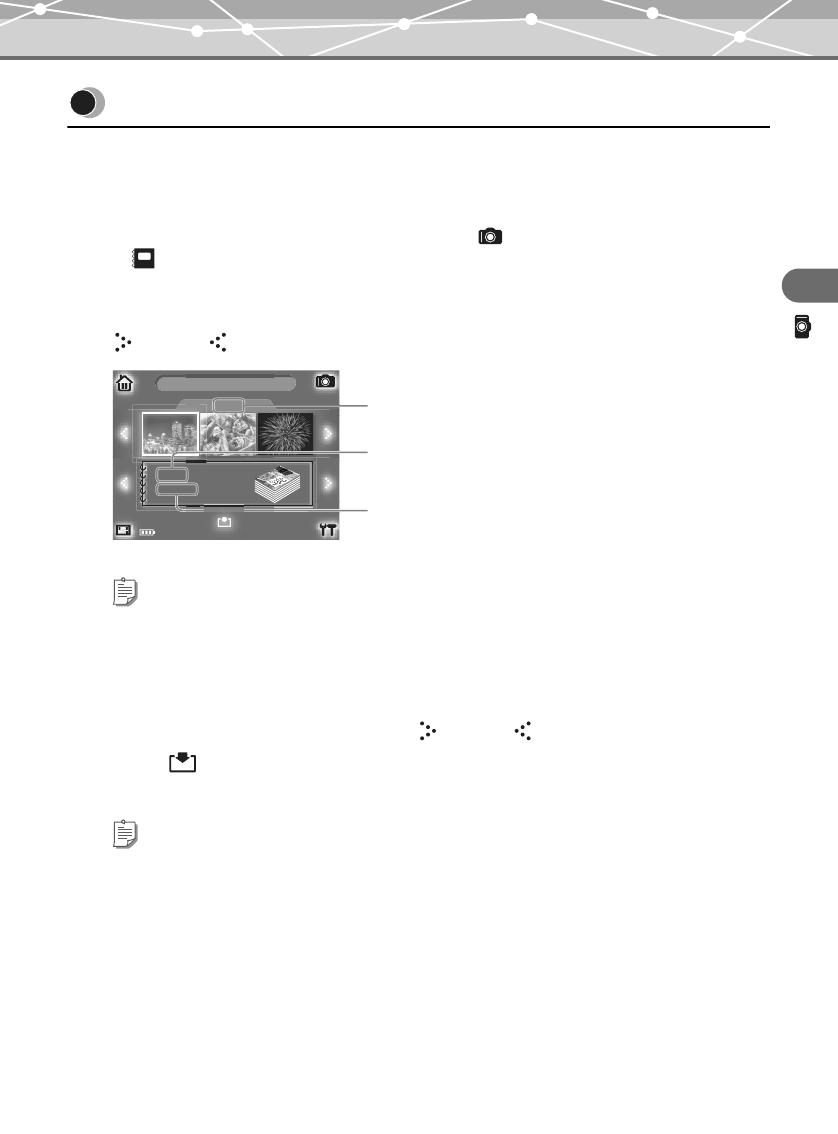
65
PHOTO
Adding a photo to an album
Adding a photo to an album
– “ALBUM” mode
In the “ALBUM” mode, you can add a photo to an album stored on your m:robe.
If the “SHOOT” or “VIEW” mode screen is displayed, touch in the top right corner of the screen, then
touch “ ALBUM” to switch the mode.
1 Display the album to add the photo to in the lower section of the screen, using
(next) or (previous).
2 Touch the photo you want to add to the album, selecting from the thumbnail list in
the upper section of the screen, using (next) or (previous).
3 Touch at the bottom of the screen.
The photo is added to the album, and the total number of photos in the album is updated.
Tips
• In each album (excluding “FAVORITES”), you can store up to 250 photos. When the number of photos in the
selected album goes beyond this limitation, you cannot add photos to it.
• You can also display “FAVORITES” in the lower section of the screen shown above.
Tip
If the added photo is already in the album, the total number of photos in the album will not be updated.
ALBUM
ALL
Paris
55photos
12:34
Album name
Total number of photos in the album
ALL/album name
00MR500i_E.book Page 65 Thursday, November 4, 2004 6:22 PM


















