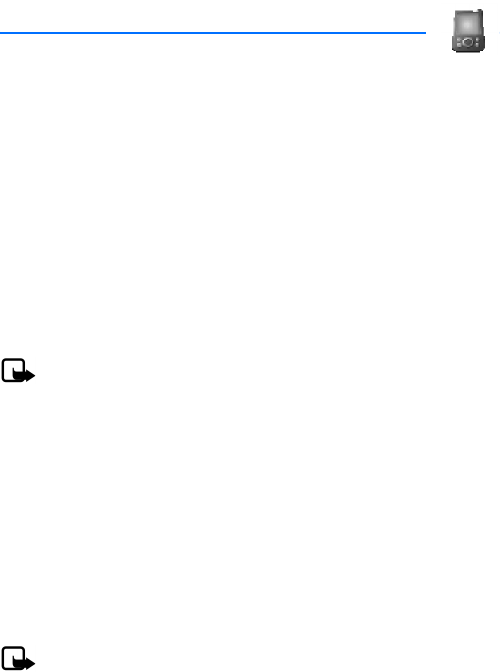
Call history
43
9. Call history
The phone registers the phone numbers of identified missed, received, and dialed
calls; the message recipients; and the approximate length of your calls.
The phone registers if it is switched on and within the network’s service area,
and the network supports these functions.
■ Recent calls lists
To view a missed, received, or dialed call, select Menu > Call History > Missed calls,
Incoming calls, or Outgoing calls. Select Options to view the time of the call; edit,
view, or call the registered phone number; add it to the memory; or delete it from
the list. You can also view message recipients by selecting Msg. recipients. To delete
the recent calls lists, select Clear Call History.
■ Counters and timers
Note: The actual invoice for calls and services from your service provider
may vary, depending on network features, rounding off for billing, taxes
and so forth.
Some timers, including the life timer, may be reset during service
or software upgrades.
Select Menu > Call History > Call timers for approximate information on your
recent communications.
■ Browser calls
Minibrowser is a network service. See "Network services," p. 5, for more information.
If your wireless service provider supports this feature, you can view the size or
duration of sent or received data from the minibrowser. Select Menu > Call
History > Browser calls.
Note: The actual invoice for calls and services from your service provider
may vary, depending on network features, rounding off for billing, taxes
and so forth.


















