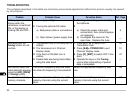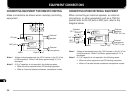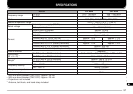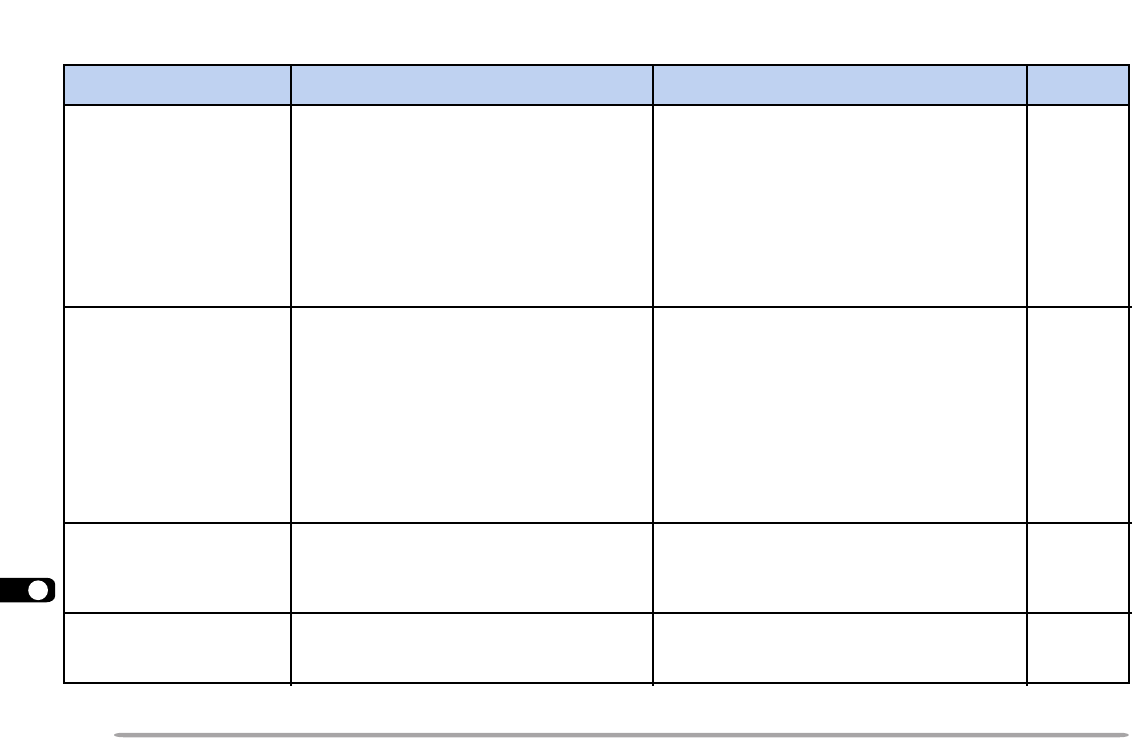
1
2
3
4
5
6
7
8
9
10
11
12
13
14
15
16
17
18
19
20
21
22
23
90
Problem Probable Cause Corrective Action Ref. Page
Nothing appears on the
display when the
transceiver is switched
ON, or the display is
blinking ON and OFF.
1 Low supply voltage 1 Recharge the battery pack or replace
the batteries.
2, 4
5
—
2 If using the optional DC cable: 2
a)
b)
Bad power cable or connections
Open (blown) power supply fuse
a)
b)
Check the power cable and
connections, then correct/replace
as necessary.
Investigate the cause for the
open fuse. Replace the fuse.
Most keys and the
Tuning control do not
function.
1 Transceiver Lock is ON (Key icon is
visible).
1 Press [F] (1 s) to switch OFF
Transceiver Lock.
50
2 The transceiver is in Channel
Display mode.
2 Press [A/B]+ POWER ON to exit
Channel Display mode.
31
3 Tone Alert is ON (Bell icon is
visible).
3 Press [F], [ENT] to switch OFF Tone
Alert.
47
4 Packet data was being transmitted
using the data band.
4 Operate the keys or the Tuning
control after transmitting of packet
data is completed.
—
You cannot select the
exact desired frequency
using the [UP]/ [DWN]
or Tuning control.
The current frequency step size does
not allow the frequency to be selected.
Select the appropriate frequency step
size.
46
You cannot recall any
memory channels.
You have stored no data in any of the
memory channels using the current
band.
Store the desired frequencies in
memory channels using the current
band.
27
TROUBLESHOOTING
The problems described in this table are commonly encountered operational malfunctions and are usually not caused
by circuit failure.