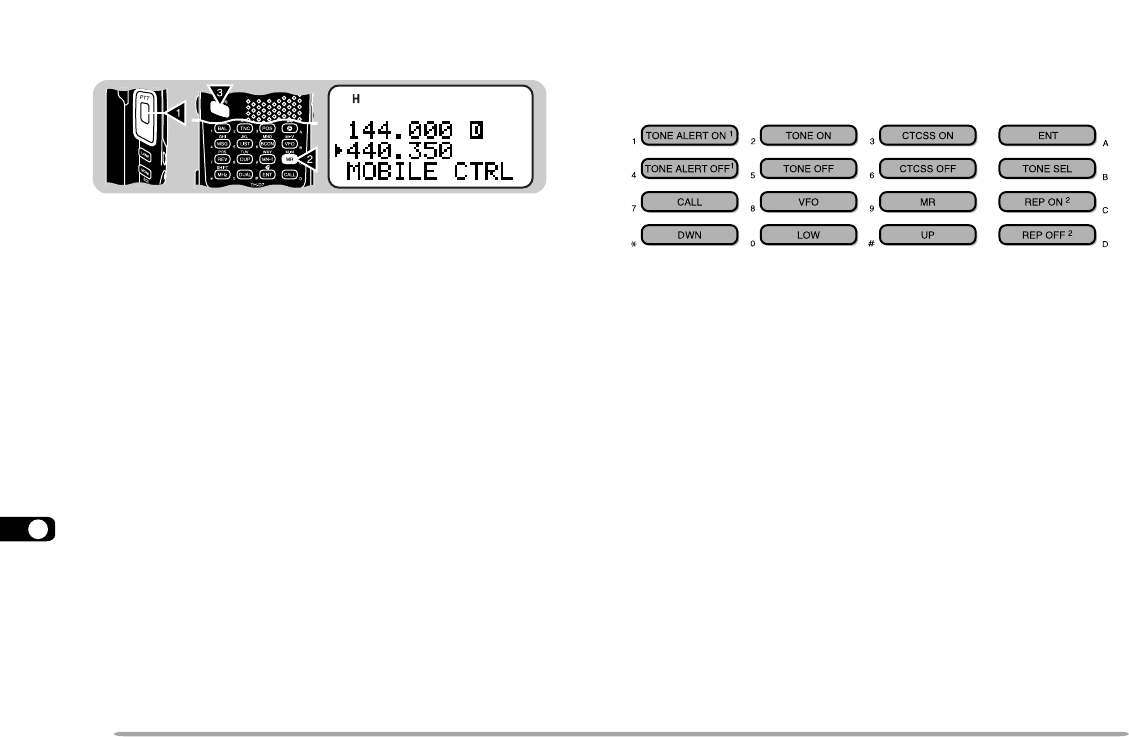
1
2
3
4
5
6
7
8
9
10
11
12
13
14
15
16
17
18
19
20
21
22
23
82
CONTROL OPERATION
When in Remote Control mode, the keys of the handy
transceiver will function as below. Each time you press
the desired key, the handy transceiver will automatically
enter transmit mode and send the corresponding
command to the mobile transceiver.
1
TM-V7A: REV ON/ OFF
2
Switches Cross-band Repeater ON/ OFF if the mobile
transceiver has the function.
To change the transmit/ receive frequency:
([VFO] ➡ [ENT] ➡ [0] ~ [9] (enter the necessary digits)
➡ [ENT]) or ([VFO] ➡ [UP]/ [DWN])
To recall a memory channel:
([MR] ➡ [ENT] ➡ [0] ~ [9] (enter the necessary digits) ➡
[ENT]) or ([MR] ➡ [UP]/ [DWN])
To change the tone (or CTCSS) frequency:
([TONE SEL] ➡ [0] ~ [9] (enter 2 digits; ex. [0], [5]) ➡
[TONE SEL])
• Use Nos. 01 to 38 shown in the table in page 22.
• Your mobile transceiver may require you to first activate the
Tone or CTCSS function. It may also allow you to program
a separate tone and CTCSS frequency. Check the
instruction manual for the mobile transceiver.
6 Turn the transceiver power OFF.
7 Press [PTT]+[MR]+ POWER ON.
• The transceiver enters Remote Control mode. “MOBILE
CTRL” appears.
• To exit Remote control mode, repeat steps 6 and 7.
On the mobile transceiver:
8 Program the DTSS code on the UHF band as the
secret number.
• Select the same number as you selected in step 2.
• For the programming method, refer to the instruction
manual for the mobile transceiver.
9 Select the receive frequency on the UHF band.
• Mate this frequency with the transmit frequency on the
handy transceiver.
10 Make the transceiver enter Remote Control mode.
• For the method, refer to the instruction manual for the
mobile transceiver. If not described, consult your
authorized KENWOOD dealer, customer service, or
service center.
STSTA
CONCON
96
BCONBCON
DUP
9
7
5


















