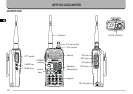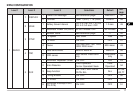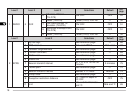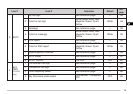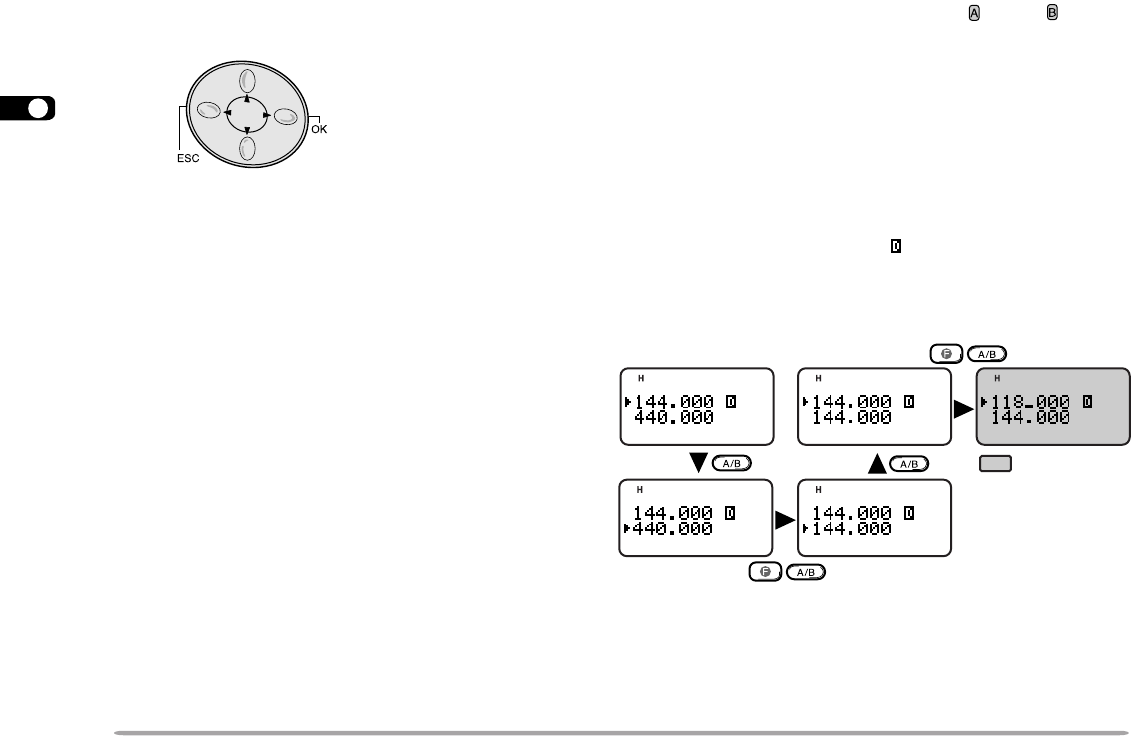
1
2
3
4
5
6
7
8
9
10
11
12
13
14
15
16
17
18
19
20
21
22
23
12
CURSOR KEYS
This transceiver employs 4 cursor keys so that you can
program most of the functions with only one hand.
UP/ DWN keys
The UP/ DWN keys function in the exact same way as
the Tuning control. These keys change frequencies,
memory channels, or other selections, depending on the
current transceiver mode.
Note: You can use the Tuning control instead of the UP/ DWN keys in
each operation step. This manual often omits the Tuning control to
simplify descriptions.
OK key
Press to move to the next step or to complete the setting
in various selection modes such as Function Select or
Menu mode.
ESC key
Press to move back to the previous step or to quit the
setting in various selection modes such as Function
Select or Menu mode.
BAND A & B
In this manual, bands recalled beside “ ” and “ ” are
referred to as band A and band B. The band A default is
VHF (144 MHz) and the band B default is UHF. In band
A you can also recall a 118 MHz sub-band (TH-D7A
only). In band B you can also recall a VHF (144 MHz)
sub-band.
This transceiver is capable of simultaneously receiving
on 2 bands (A and B). So, for example, it is possible to
receive packet data on one VHF frequency while
receiving audio on another VHF frequency. To transmit,
you must select either band. “ ” indicates the current
data band {page 55}.
The following diagram should help you understand how
to select or recall the desired band.
Note:
◆
You cannot recall another band by pressing [F], [A/B] in Memory
Recall mode. First press [VFO] to select VFO mode.
◆
The 118 MHz band cannot be used for transmitting.
TH-D7A only