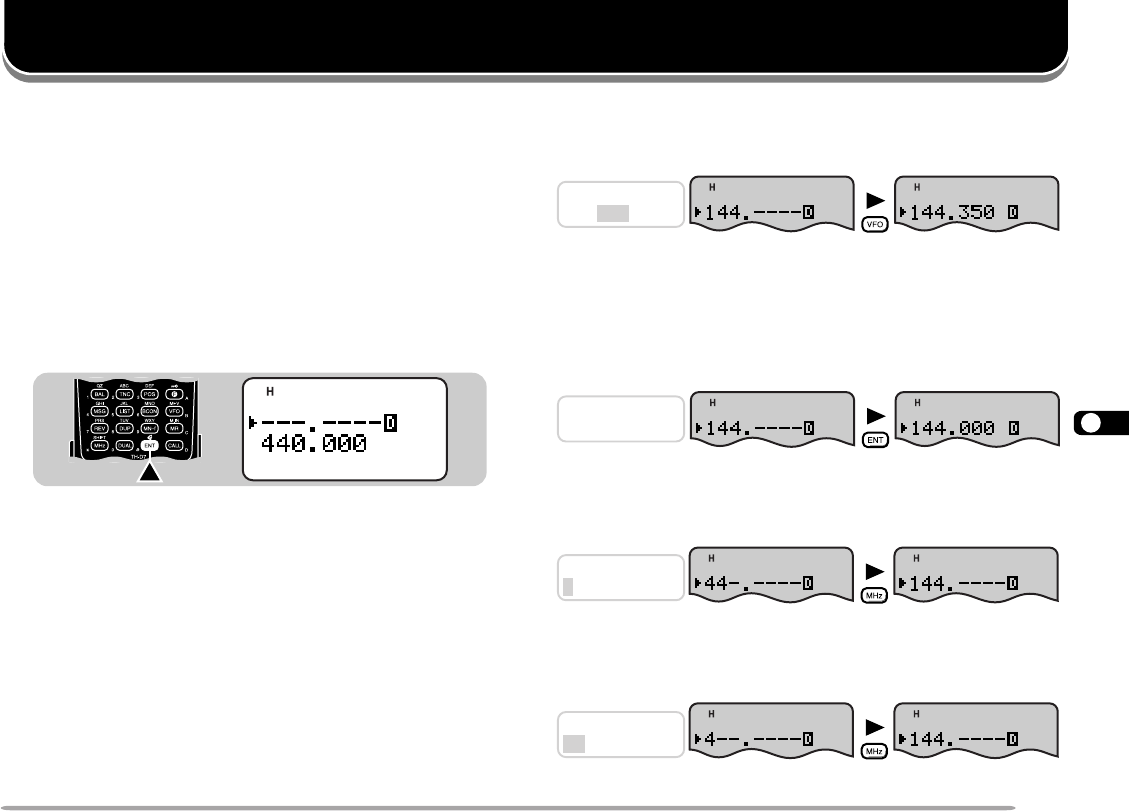
1
2
3
4
5
6
7
8
9
10
11
12
13
14
15
16
17
18
19
20
21
22
23
45
AUXILIARY FUNCTIONS
Previous freq.:
145.350 MHz
Previous freq.:
145.350 MHz
Previous freq.:
145.350 MHz
Previous freq.:
145.350 MHz
If you press [VFO] while entering a frequency, the new
data is accepted for the digits entered and the previous
data remains unchanged for the digits not yet entered.
Note: The 1 kHz and subsequent digits may be corrected depending on
combinations of the previous frequency and the current frequency step
size.
If you press [ENT] while entering a frequency, the new
data is accepted for the digits entered and 0 is
programmed for the digits not yet entered.
To omit entry of the 100 MHz digit, enter for the 10 MHz
and 1 MHz digits and press [MHz]. The previous data
remains unchanged for the 100 MHz digit.
To omit entry of the 100 MHz and 10 MHz digits, enter
for the 1 MHz digit and press [MHz]. The previous data
remains unchanged for the 100 MHz and 10 MHz digits.
DIRECT FREQUENCY ENTRY
If the desired operating frequency is far from the current
frequency, using the keypad is the quickest way to
change frequency.
1 Press [A/B] to select band A or B.
• If necessary, press [F], [A/B] to recall the sub-band.
2 Press [VFO].
3 Press [ENT].
• The display for Direct Frequency Entry appears.
4 Press the numeric keys in sequence on the keypad.
• You can also enter a different band frequency from the
current band. For example, you may enter a VHF
frequency on band B where a UHF band is in use.
Note:
◆
The 1 kHz and subsequent digits are corrected according to which
key is pressed for the 1 kHz digit.
◆
Entering a digit that is outside the allowable range causes the nearest
digit within range to be displayed.
◆
You cannot enter a frequency in a band which cannot be recalled on
the current band.
STSTA
CONCON
PACKETACKET
9696
BCON
DUP
9
7
5


















