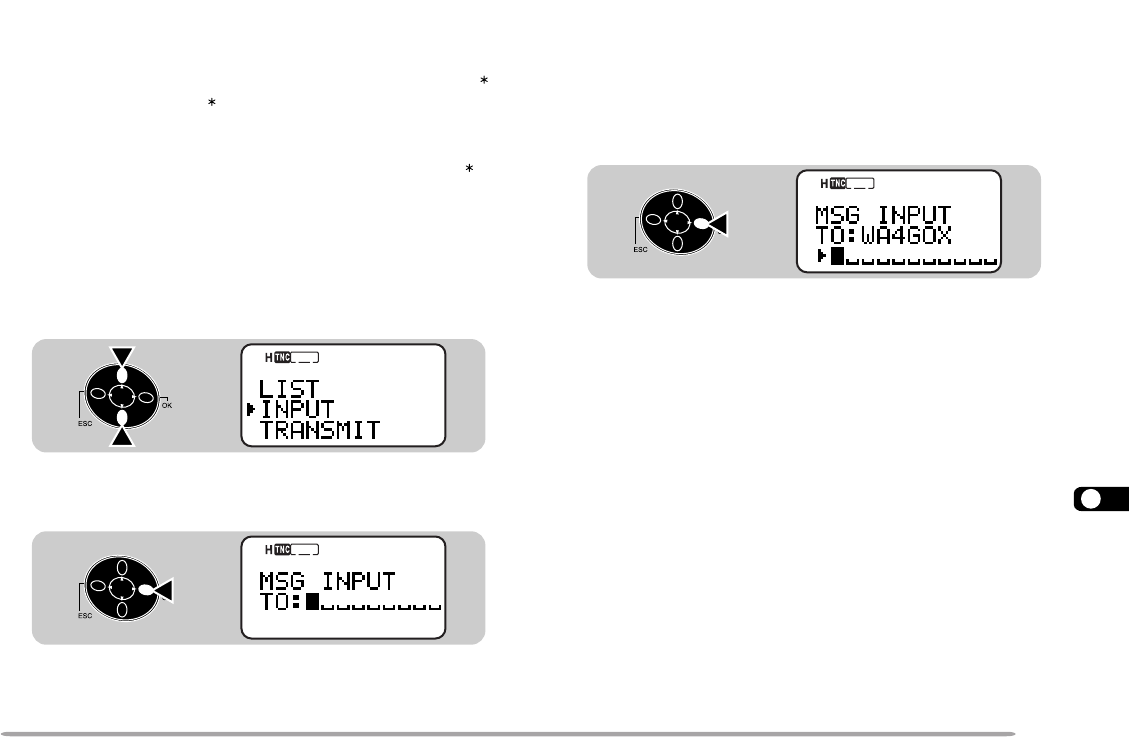
1
2
3
4
5
6
7
8
9
10
11
12
13
14
15
16
17
18
19
20
21
22
23
79
STSTA
CONCON
96
BCONBCON
DUP
9
7
5
ENTERING A MESSAGE
You can enter a message or bulletin using up to 45
alphanumeric characters. To transmit a message, first
enter the call sign of the target station. To transmit a
bulletin to all other stations in your group, enter “BLN ”
as the call sign; where must be any single
alphanumeric character. When the length of your
bulletin exceeds 45 digits, you may transmit more than
one packet to send the entire bulletin. You can use to
indicate the sequence of the bulletin portions. For
example, you may program “BLN0” (or “BLNA”) to send
the first packet, then “BLN1” (or “BLNB”) to send the
second packet.
1 Press [MSG].
2 Press [UP]/ [DWN] to select “INPUT”.
3 Press [OK].
• The display for entering a call sign appears; the first digit
blinks.
4 Press [UP]/ [DWN] to select a character.
• You can enter alphanumeric characters plus special
ASCII characters.
STSTA
CONCON
96
BCONBCON
DUP
9
7
5
STSTA
CONCON
96
BCONBCON
DUP
9
7
5
• You may use the keypad. For example, each press of
[TNC] switches entry as A, B, C, then 2. Press [ENT] to
enter –.
5 Press [OK].
• The cursor moves to the next digit.
6 Repeat steps 4 and 5 to enter up to 9 digits.
• Pressing [OK] after selecting the 9th digit causes the
cursor to move to the start of the next field.
• To complete programming the call sign after entering
less than 9 digits, press [OK] twice.
• Each press of [ESC] causes the cursor to move
backward.
• Pressing [A/B] deletes the digit at which the cursor is
blinking.
7 Press [UP]/ [DWN], then [OK] to select the first digit
of a message (or bulletin).
• You may use the keypad. For example, each press of
[TNC] switches entry as A, B, C, a, b, c, then 2. Press
[ENT] to switch among the special ASCII characters.
8 Repeat step 7 to enter a message (or bulletin) with up
to 45 digits.
• To complete programming after entering less than 45
digits, press [OK] twice.
• Completing step 8 causes the transceiver to
automatically transmit the message (or bulletin). If you
send a message (not a bulletin), a reception
acknowledgment should be returned; “ack” appears.


















