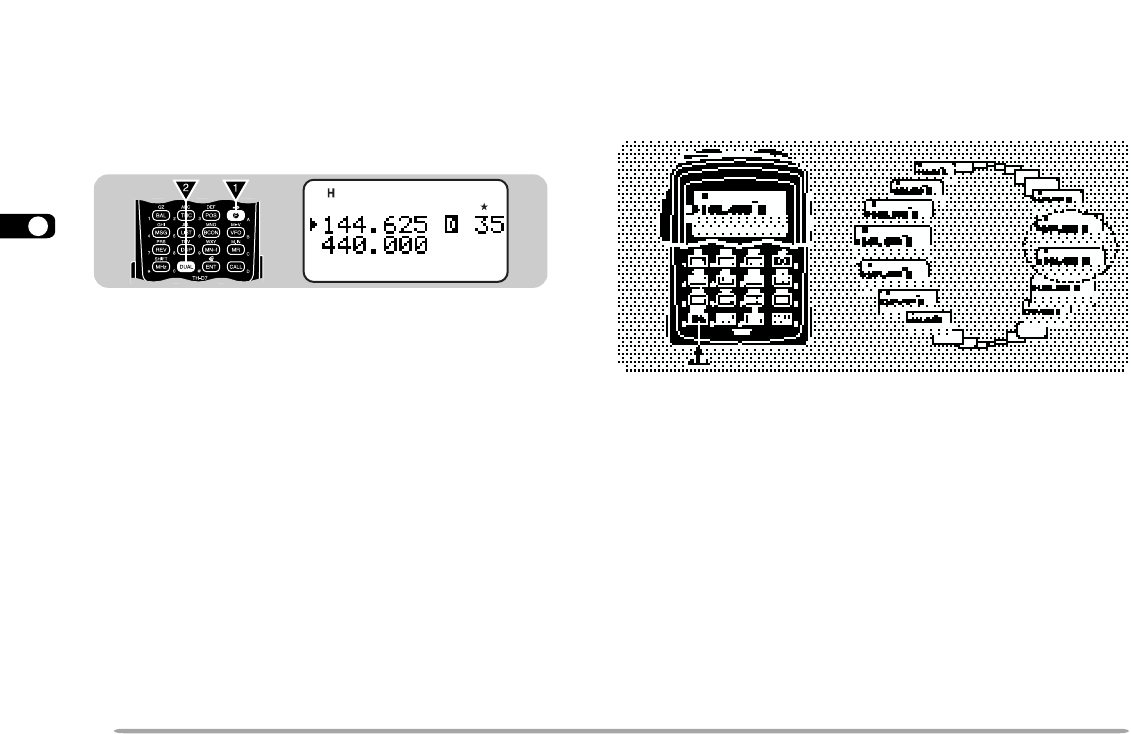
1
2
3
4
5
6
7
8
9
10
11
12
13
14
15
16
17
18
19
20
21
22
23
36
■ Locking Out a Memory Channel
Select memory channels that you prefer not to
monitor while scanning.
1 Recall the desired memory channel.
2 Press [F], [0] to switch Lockout ON (or OFF).
• A star appears above the channel number when the
channel is locked out.
Note:
◆
The L0 to L9 and U0 to U9 memory channels cannot be locked
out.
◆
If you have recalled a memory channel on the non-current band
(A or B), you cannot select the same channel on the current band
to lock out.
MHz SCAN
MHz Scan monitors a 1 MHz segment of the band, using
the current frequency step size. The current 1 MHz digit
determines the limits of the scan. For example, if the
current frequency is 145.400 MHz, then the scan range
would be from 145.000 MHz to 145.995 MHz. The exact
upper limit depends on the current frequency step size.
1 Select the desired band.
2 Press [VFO] to select VFO mode.
3 Select a frequency within the desired 1 MHz
segment.
4 Press [MHz] (1 s) to start MHz Scan.
• Scan starts at the frequency currently displayed.
• The 1 MHz decimal blinks while scanning is in progress.
• To reverse scan direction, press [UP] (upward scan) or
[DWN] (downward scan).
5 To quit MHz Scan, press [ESC].
STSTA
CONCON
PACKETACKET
9696
BCON
DUP
9
7
5


















