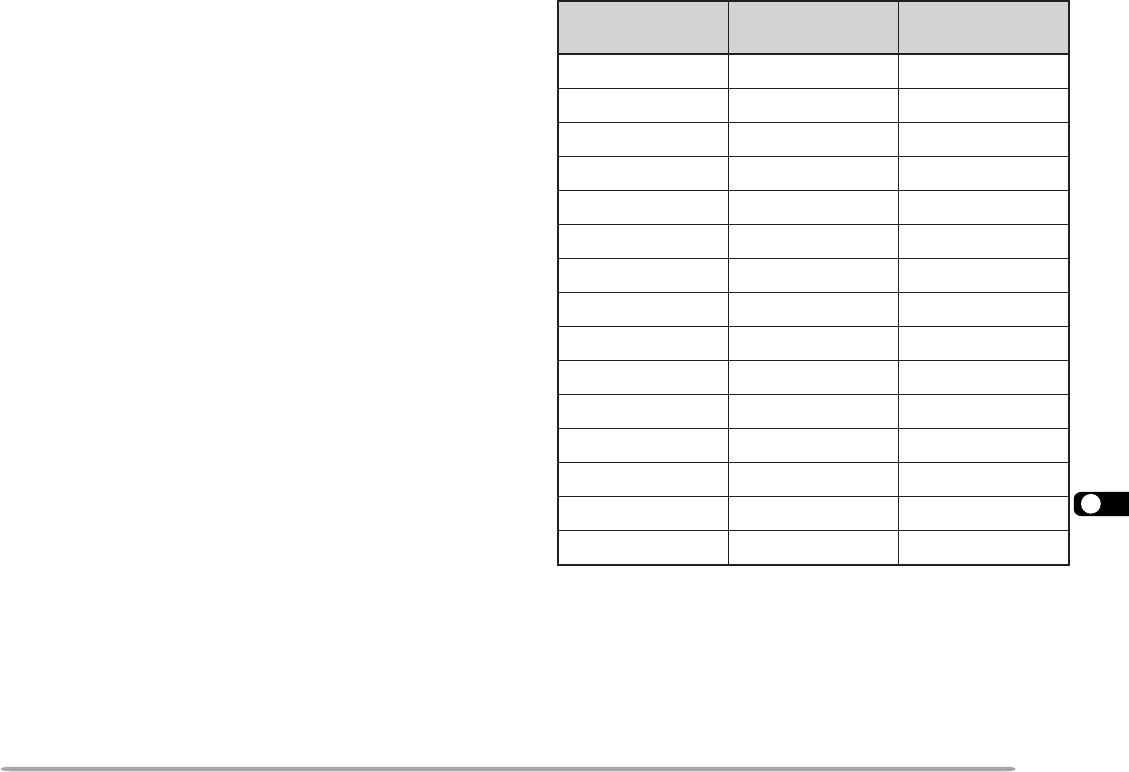
1
2
3
4
5
6
7
8
9
10
11
12
13
14
15
16
17
18
19
20
21
22
23
73
retemaraP
forebmuN
sretaepigid
noitceriD
11 llA
22 llA
33 llA
44 llA
55 llA
66 llA
77 llA
8)eromro(2
1
htroN
9)eromro(2
1
htuoS
01)eromro(2
1
tsaE
11)eromro(2
1
tseW
21ynaM
2
htroN
31ynaM
2
htuoS
41ynaM
2
tsaE
51ynaM
2
tseW
Let us describe four basic methods for editing a packet
path.
Method 1 (Specific path):
Program the call signs of one or more digipeaters in the
sequence of transfer relay; ex. “KD6ZZV,KF6RJZ”.
Method 2 (Generic path):
Program “RELAY” and/or “WIDE”; ex. “RELAY,WIDE”. In
this example, APRS data is transferred to any relay-type
digipeater near your position first, then to any wide-type
digipeater. You can also program more than one
“WIDE”. If you enter “WIDE,WIDE” for example, APRS
data will be transferred to any wide-type near your
position first, then to another wide-type. This method
relieves you from specifying the call signs of digipeaters.
Method 3 (WIDEN-N path):
Program “WIDEN-N”, where both Ns indicate the number
of wide-type digipeaters to be used for relay. If you enter
“WIDE3-3” for example, APRS data will be relayed by
three digipeaters in any direction.
Note: This method is supported only by advanced APRS networks.
Method 4 (SSID path):
Program a single number 1 to 15. You can easily specify
the number of digipeaters that will be used for relay. You
can also specify which directions of digipeaters relative
to your position will be used. See the table.
Note: This method is supported only by advanced APRS networks.
1
The first digipeater which receives your APRS data specifies
the entire route to the destination before forwarding; often 2
digipeaters are used in total.
2
The digipeater which receives your APRS data specifies the
call sign of the next digipeater before forwarding. This is
repeated until your APRS data reaches the destination.


















