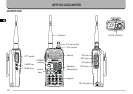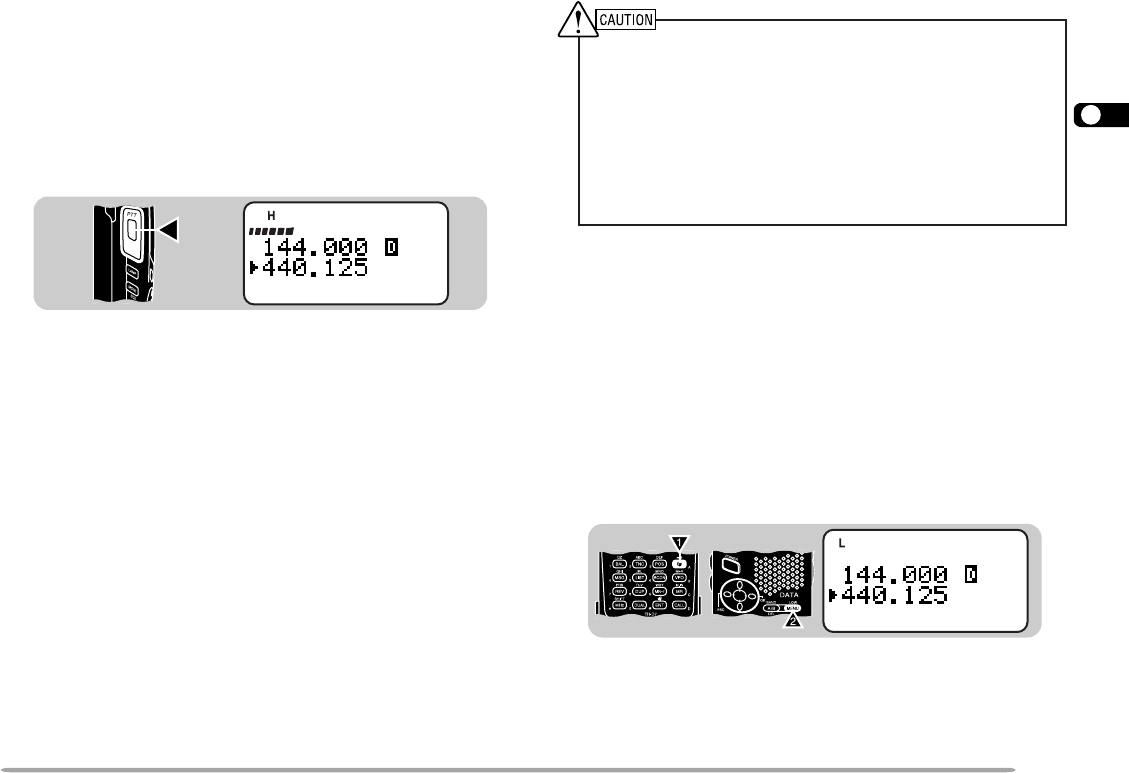
1
2
3
4
5
6
7
8
9
10
11
12
13
14
15
16
17
18
19
20
21
22
23
9
STA
CON
PACKETACKET
9696
BCONBCON
DUP
9
7
5
◆
The recommended duty cycle is 1 minute of transmission and
3 minutes of reception. Extended transmissions in the high
power mode may cause the back of the transceiver to get hot.
◆
Transmitting with the supplied antenna near other electronic
equipment can interfere with that equipment. Also, transmitting
near a poorly regulated power supply, that is not recommended
by KENWOOD, may cause the power supply to output an
extremely high voltage. This voltage could damage both your
transceiver and any other equipment connected to the power
supply.
Note: If input voltage exceeds approximately 18 V while using an
external power source, warning beeps sound and a warning message
appears.
■ Selecting Output Power
Selecting lower transmit power is a wise method to
reduce battery consumption, if communication is still
reliable. You can program a different power for band
A and B.
Press [F], [MENU] to select high (default), low, or
economic low power (lowest).
• “H”, “L”, or “EL” appears to show the current selection.
TRANSMITTING
1 To transmit, press and hold the PTT switch and speak
into the microphone in a normal tone of voice.
• Indicator A or B lights red depending on which band you
have selected.
• The battery meter appears to show the current relative
battery charge.
• Speaking too close to the microphone, or too loudly,
may increase distortion and reduce intelligibility of your
signal at the receiving station.
2 When you finish speaking, release the PTT switch.
Time-Out Timer: Holding down the PTT switch for more than 10
minutes causes the transceiver to generate a beep and stop transmitting.
Release, then press the PTT switch to resume transmitting. You cannot
switch this function OFF.
STSTA
CONCON
PACKETACKET
9696
BCON
DUP
9
7
5