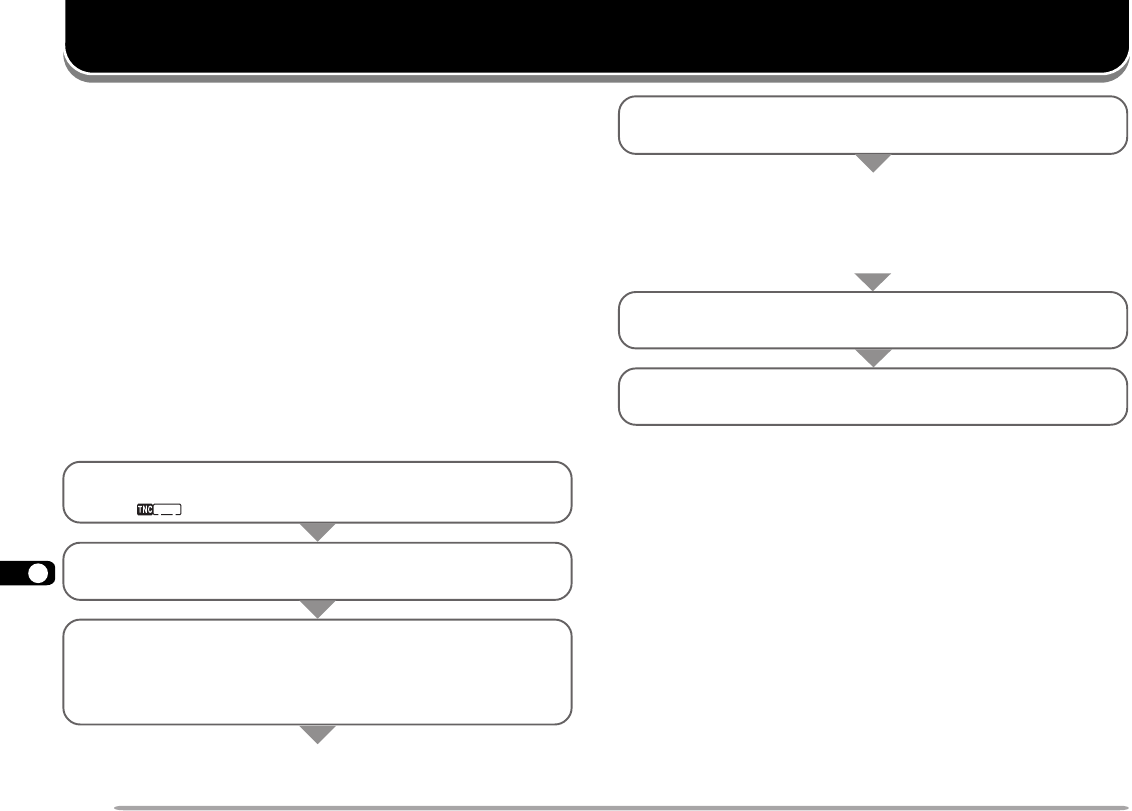
1
2
3
4
5
6
7
8
9
10
11
12
13
14
15
16
17
18
19
20
21
22
23
76
q Press [TNC] to switch ON the TNC.
•“ ” appears.
w Access Menu 1–4–1 to select band A or B as the
data band {page 55}.
e On the data band select the same frequency as
other stations in your group.
• You may tune to the frequency of an appropriate
digipeater {page 72}.
The APRS
supports a function for transmitting and
receiving a message independent of position reports.
You can transmit a message to a single station only or a
bulletin to all other stations in your group. If you specify
a station, the entered message is transmitted up to 5
times until a reception acknowledgment is returned.
Each message which you transmit can consist of up to
45 alphanumeric characters. A maximum of 16 incoming
or outgoing messages can be held in the message
memory.
OPERATION FLOW
The following steps should guide you to a good start of
APRS Message operation.
Completing step y causes the transceiver to automatically
transmit the message (or bulletin). If you send a message
(not a bulletin), a reception acknowledgment should be
returned; “ack” appears.
r Access Menu 2–1 to program your call sign
(9 digits max.) {page 66}.
t If necessary, access Menu 2–8 to program a
packet path {page 72}.
y Enter a message (or bulletin) using up to 45
alphanumeric characters {page 79}.
Now you are ready to receive a message from other
stations. Refer to “RECEIVING A MESSAGE”
{page 77}. To transmit a message, proceed to
step t.
APRS
MESSAGE


















