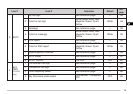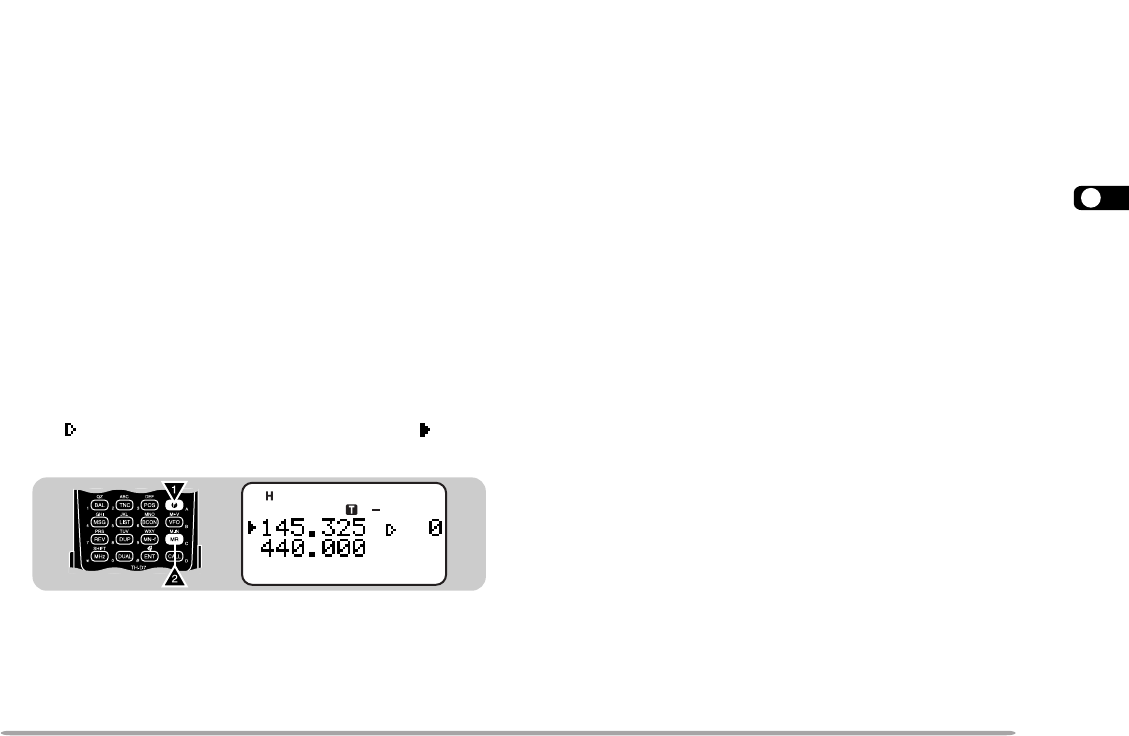
1
2
3
4
5
6
7
8
9
10
11
12
13
14
15
16
17
18
19
20
21
22
23
27
STORING ODD-SPLIT REPEATER FREQUENCIES
Some repeaters use a receive and transmit frequency
pair with a non-standard offset. If you store two separate
frequencies in a memory channel, you can operate on
those repeaters without programming the offset
frequency and direction.
1 Store the desired receive frequency and related data
by using the procedure given for simplex or standard
repeater frequencies.
2 Press [UP]/ [DWN] to select the desired transmit
frequency.
3 Press [F], [MR].
4 Press [UP]/ [DWN] to select the memory channel
programmed in step 1.
5 Press [PTT]+[OK].
• The transmit frequency is stored in the memory channel.
Note:
◆
When you recall an odd-split memory channel, “+” and “–” appear on
the display. To confirm the transmit frequency, press [REV].
◆
Transmit Offset status and Reverse status are not stored in an odd-
split memory channel.
STORING SIMPLEX FREQUENCIES OR STANDARD
REPEATER FREQUENCIES
1 Select the desired band.
2 Press [VFO].
3 Press [UP]/ [DWN] to select the desired frequency.
• You can also directly enter digits from the keypad. See
page 45.
4 If storing a standard repeater frequency, select the
following data:
• Offset direction {page 21}
• Tone ON, if necessary {page 22}
• Tone frequency, if necessary {page 22}
If storing a simplex frequency, you may select other
related data (CTCSS ON, CTCSS freq., etc.).
5 Press [F], [MR].
• A memory channel number appears and blinks.
•“
” indicates the current channel is empty; “ ” appears
instead, if the channel contains data.
6 Press [UP]/ [DWN] to select the desired memory
channel.
7 Press [OK].
STSTA
CONCON
PACKETACKET
9696
BCONBCON
DUP
9
7
5